Automatic Character Conversion through a Customized Mapping
You may create a custom mapping that defines an automatic character conversion to convert string members to an alternate encoding. This section describes how to create or edit a HydraExpress project file to contain a special mapping in order to customize conversions in HydraExpress.
Generally, the use of a specialized mapping that sets up an automatic mechanism to convert string members to an alternate encoding will take care of all your custom conversion needs.
The basic steps for setting up a special mapping are:
That’s it. The International Components of Unicode (ICU) libraries are dynamically loaded at runtime when needed.