Configuration Files
For each project, HydraExpress either generates or copies from the <installdir>\conf directory a set of XML configuration files. For clients, these files are:
 client-transports.xml
client-transports.xml, which configures the transports the client uses to send messages, and the listener the client uses to listen for messages initiated by the server. This file is copied from the
conf directory.
 client-handlers.xml
client-handlers.xml, which configures the message handlers for the client. This file always includes at least a configured default logger. This file is generated.
 client-objects.xml
client-objects.xml, an optional file to configure client-side named objects to be loaded into the Agent. This file is generated only when the WSDL contains a notification message, and serves to configure the listener on the client.
For servers, the files are:
 transports.xml
transports.xml, which configures the transports the server uses to send messages to the client. For HTTP and HTTPS, there are no corresponding listeners because this functionality is inherent in the server. This file is copied from the
conf directory.
 <servicecontextname>_handlers.xml
<servicecontextname>_handlers.xml, which configures the message handlers for the server. There is always at least a server implementation as the endpoint of the message handler chain. Usually there is a SOAP message handler as well. This file is generated.
 <servicecontextname>_objects.xml
<servicecontextname>_objects.xml, which configures all named objects to be loaded into the Agent. These objects include the transports and handlers configured in the other two files. This file is generated.
 <servicecontextname>_web.xml
<servicecontextname>_web.xml, which configures all named objects to be loaded into the Agent. These objects include the transports and handlers configured in the other two files. This file is generated.
Note: The variable <servicecontextname> comes from the soap:address location in the service’s WSDL document. For instance, in the following line:
<soap:address location="http://localhost:8090/dayofweek/DayOfWeek" />
The context is “dayofweek” just before the service name.