Understanding Request Routing
When the servlet container receives an incoming message, it parses the message and constructs a request object and a response object. The container uses the URL in the request to determine the destination for the request — either a servlet, or a static file in one of the container contexts. If the destination is a servlet, the container builds a filter chain for any filters that match the location of the servlet. The container then forwards the request and response as follows:
Consider a third-party container that holds an examples context and a servlet at /HelloWorldExample within that context. The container uses an AJP13 connection to an external Web server that is configured to forward requests for /examples to the HydraExpress Agent. When the external Web server receives the HTTP/1.1 request below.
GET /examples/HelloWorldExample HTTP/1.1
Accept: */*
Accept-Language: en-us
Host: roguewave.example.com
User-Agent: Mozilla/4.0 (compatible; MSIE 5.01; Windows NT 5.0)
the Web server encodes the request into AJP13 format and forwards the request to the Agent. The Agent receives the request and extracts the location from the request. The Agent matches /examples to the examples context, then matches the path /HelloWorldExample within the examples context.