Procedure for Adding a Context
The list below describes the tasks that could be involved in adding a servlet context. The first two tasks, deploying the libraries needed by the context and creating a context directory, are required for all contexts. The other tasks may or may not be required depending on the needs of the context. For example, if no servlets or filters in the context depend on context parameters, there is no need to add parameters to the context.
To add a context:
To activate a new context, it must be loaded into the HydraExpress Agent. This is done simply by stopping and restarting the Agent, as described in Chapter 4, Agent Administration, of the HydraExpress User Guide. The Agent reports unrecoverable errors to the console. Errors defined in the context web.xml file are written to the Agent log, assuming the Agent has logging enabled.