Inviting the Hansoft Slack integration bot to Slack channels
After starting the Hansoft web service, you need to invite the bot user (@hansoft_bot) to the Slack channels you want to use the integration in.
1. Enter the following in the Slack channel:
/invite @hansoft_bot #ChannelName (e.g., invite @hansoft_bot #general)
The bot user is added to the channel.
2. Repeat step 1 for any additional channels you want to use the integration in.