Downloading and installing the Hansoft Slack integration
After you configure the integration, you need to download the package created for you and extract it.
Windows
1. On the Summary page, click Download for Windows to download the Windows integration package.
2. Extract the HPMWeb-Windows-x64.zip file to a directory. We recommend installing to C:\HPMWeb.
3. If it is not already installed, install and configure the Hansoft web service. See Installing and configuring the Hansoft web service.
4. Start the Hansoft web service. See Starting and stopping the Hansoft web service.
Linux
1. On the Summary page, click Download for Linux to download the Linux integration package.
2. Extract the HPMWeb-Linux-x64.tar.gz file. We recommend installing to /opt/HPMWebService.
3. If it is not already installed, install and configure the Hansoft web service. See Installing and configuring the Hansoft web service.
4. Start the Hansoft web service. See Starting and stopping the Hansoft web service.