Adding an SDK user in Hansoft
Add a new SDK user to use only with the Hansoft Slack integration.
1. Log in to Hansoft as the default Administrator user.
2. Click Admin.
3. Click New SDK user.
The New SDK User dialog box opens.
4. Enter a Name and Password for the SDK user.
5. Select Sync all projects as the SDK sync method.
6. Click OK.
The user is added.
7. Add the SDK user to each Hansoft project that you want Slack to expand item information for.
Next: Adding the Hansoft integration to your Slack workspace