Writing advanced Find queries
Hansoft contains an extensive language for writing queries. You can use these to write queries in every part of the interface where you are able to find items, tasks, bugs or other things.
Tip: In the report tool you can model your queries in a visual query builder.
When writing a query, you ca use the following functions:
| Function | Explanation | Example | Results returned |
|---|---|---|---|
| AND / + | Returns results where both statements are true. | BugStatus = "New" AND WorkRemaining > 5 | BugStatus is "New" and WorkRemaining is higher than 5. |
| OR | Returns results where either statement is true. | BugStatus = "New" OR BugStatus = "Assigned" | BugStatus is either "New" or "Assigned". |
| NOT / ! | Returns results that do not match the statement. | NOT BugStatus = "Verified" | BugStatus is not "Verified". |
| - | Returns results where the first statement is true and the second is false. | BugStatus = "New" - WorkRemaining > 5 | BugStatus is "New" and WorkRemaining is not higher than 5. |
| () | Combines multiple statements into one. | (Severity = "High" OR Severity = "Critical") AND (BugStatus = "New" OR BugStatus = "Assigned") | Severity is either "High" or "Critical" and BugStatus is either "New" or "Assigned". |
Searching in columns
When searching for data in columns, you can use different operators to find the items you want. An operator is written between a column and a keyword. The operators' functionality will vary depending on the type of column you are searching. For more information on the columns, types, and operators you can use in queries, see All columns, types, and operators.
Special keywords
You can use certain keywords in Find queries to access the following items:
| Operator | Description |
|---|---|
| mywork / assignedtome | All items assigned to the currently logged in user. |
| week# | Replacing the # with a number - such as "week15" - returns items that are scheduled during that week. |
| fromdatetodate | Dates in the specified range in all columns were it can be applied. This can be combined with now formatting, fromdatetodate(now-15d, now+25d). |
| Assignedto:Resource("") | All items where any column contains a member of the specified user group. |
| projects | All items within the specified project. |