Saving dashboard charts and item views as images, spreadsheets, and PDFs
If you need a copy of a dashboard chart or item view in a different format, you can save it as a file. You can save charts and tem views in PNG, spreadsheet (.xlsx), or PDF format. For example, you may need to save a chart as a PNG to share a static copy in a document that you share with others.
1. Click Dashboards.
The Dashboards area opens.
2. Click the tab for the page that contains the chart or item view.
3. Mouse over the chart or item view, click ![]() , and select a Save as option. You can save the chart or item view as PNG, spreadsheet (.xlsx), or PDF.
, and select a Save as option. You can save the chart or item view as PNG, spreadsheet (.xlsx), or PDF.
4. Select a location to save the file in and enter a File name.
5. Click Save.
The chart or item view is saved as a file in the selected location.