Opening hidden dashboard pages
You can reopen a dashboard page you previously hid.
1. Click Dashboards.
The Dashboards area opens.
2. Click + to the right of the dashboard page tabs, select Open existing page, and select the page to open.
The page opens.
Tip: You can hide a page if you do not always want to see it in the Dashboards area. See Hiding dashboard pages.