Managing ghost users
A ghost user is a type of test user that is created only for planning purposes. A ghost user cannot log in to Hansoft or update any items, but can be assigned tasks in the Planning view. They do not use a license.For example, you may want to use ghost users when you are:
- Considering hiring new people and want to do a scenario plan to understand how that will affect the velocity.
- Preparing a new project and want to see who you should bring on board.
- Doing longer term planning for assignments without affecting other team members' To Do Lists.
If you are a main manager, you can manage ghost users in a project:
- Create new ghost users to the project. See Adding ghost users.
- Make changes to existing ghost users. See Editing ghost users.
- Permanently remove ghost users from the project. See Deleting ghost users.
- Convert a ghost user to a regular user, enabling them to log in to Hansoft. See Converting ghost users to normal users.
Allocating tasks to ghost users
Ghost users can be allocated tasks in the same way tasks are allocated to any other user. See Assigning users to tasks for more information.
The following example shows a ghost user in the Portfolio Allocations view:

By default, only main managers can assign tasks to ghost users, but it is possible to enable this feature for all project members. As a main manager, you can do the following:
1. Click More in the Product Backlog or Planning view and choose Customise project.
The Customise project dialog box opens.
2. Select the More tab.
3. Tick the Allow project members to assign and allocate to ghost users check box
4. Click OK.