Function column
A custom function column can be used to perform basic arithmetic functions on values in other columns. Values in a function column are calculated automatically based on an function input set on the column.
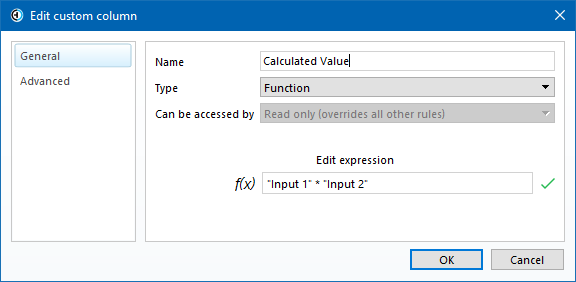
A function uses the following syntax; '(column name) (operator) (column name)... (operator) (column name)'. In order to include multiple columns in a calculation, you can use parentheses to determine the order of calculation. For example: ( (A + B)/C ).
Function columns supports addition (+), subtraction (-), multiplication (*), division (/), and will return numbers with decimals. They are read-only, cannot contain default values, and cannot inherit values.
You can use a function column to operate with Number, Number with decimals, Date, Date and time, and Time spent column. A function column can also use the output from another function column as input. Hansoft checks for calculation loops.
Multiple functions can use the same input columns, and they can also be used in dashboards as normal numerical columns.
Date columns can only be used in subtraction with another date column in order to generate a number. The resulting interval is a number and can be used as input to a larger function. For example, ("Date1" - "Date2") * "Input Column 1"
The value used by function columns depends on the column type:
- When subtracting two dates, the resulting number is the difference between the two dates in days. For example, Jan 1 8:00 to Jan 2 14:00 is 1.25 days.
- When using Duration in functions, the value used is the number of working days (rounded up to full days).
- When using Estimated days in functions, the value used will be the number of days, even if the column is configured to show hours instead.
- For all other columns, the value used is the numerical value in the column, regardless of the unit.
Function columns have the following limitations:
- Last updated on can not be used for calculations as that would create a loop (updates the item, calculates updates etc).
- Aggregated values cannot be used as input.
- Function columns cannot be copied across projects.
Tip: For more examples, see How To: Function column - Weighted shortest job first (WSJF) prioritization.