Deleting a Quality Assurance permission rule
You can permanently delete a rule permission for the Quality assurance tab.
1. Open the Quality assurance tab.
2. Click More > Permissions.
The Permissions dialog opens.
3. Select a rule in the list and click Delete.
4. When prompted to confirm the deletion, click Yes.