Deleting dashboard charts and item views
If a dashboard chart or item view is no longer needed, you can delete it.
You may want to make a backup copy of the chart or item view before you delete it in case you need to restore it. To do this, save the chart or item view as a template. See Saving dashboard chart and item view templates.
Note: You can only delete a chart or item view if you are the owner. See Transferring dashboard chart and item view ownership.
1. Click Dashboards.
The Dashboards area opens.
2. Click the tab for the page that contains the chart or item view.
3. Mouse over the chart or item view, click ![]() , and select Delete.
, and select Delete.
You are prompted to delete the chart or item view.
4. Click Yes.
The chart or item view is deleted.