Customizing a project for quality assurance
In the Quality Assurance section, go to More > Customize Project (Quality assurance) to find specific QA settings that will affect all users.
Note: Only main managers have this option.
Columns
Adding extra columns is a fundamental part of customizing QA to fit your needs.
Here you will be presented both with pre-defined columns as well as the possibility to create your own custom column.
To create your own column, click on Create column.
Email notifications
You can have specific E-mail settings for QA. Emails are delivered in the HTML format and all references to bugs (or tasks) have hyperlinks that link directly into the Hansoft application.
You can switch different parts of auto-generated emails both on and off.
In addition to this, users can watch items to receive email when items change. See Watching items to be notified about changes.
You can also notify individuals or user groups when a bug reaches a specific status.
Quality assurance
Select default workflow for new bugs
Hansoft allows you to have many workflows in the QA section. This option lets you specify which should be the default when you create a new bug.
Note that in order to use a workflow as a bug workflow it needs to be available for view in the Quality assurance section of your project. To set the workflow section(s) open the workflow editor at More > Pipelines and workflows.
On the workflow editor toolbar you will find the option to Set section. Choose either "Quality assurance" or "all" to be able to use this workflow as the bug workflow.
Allow these users to report new bugs
You can also control which users that are allowed to report bugs in the current project. This can also be a user group.
Finding bugs
In large Quality assurance projects the number of bugs can reach tens of thousands. In 'All bugs in this project' all bugs are listed by default when no specific keyword or condition is set. You can prevent all bugs by being shown by unchecking this.
Auto refresh
Check the box below if you wish Hansoft to automatically refresh following one minute of inactivity by the user. Refreshing the view means that Hansoft will find bugs in accordance with the current keywords and conditions set by the user.