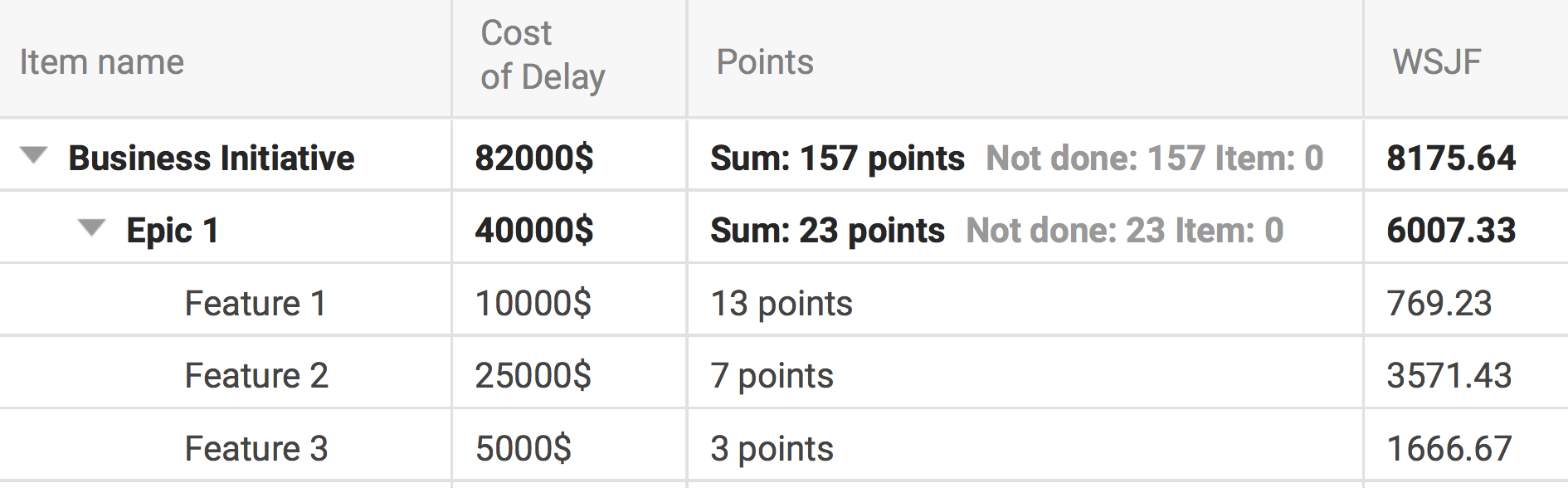How To: Function column - Weighted shortest job first (WSJF) prioritization
Note: This How To requires Hansoft 9.2 or later and that you are a main manager in your project.
Our guess is that your backlog is a list of too many features, with much variability in size and that you also have too little time so a bit of help prioritizing would not hurt. That is when prioritizing by using Weighted shortest job first (WSJF) can useful.
What it is
Prioritizing using WSJF is about giving an index to each feature depending on this:
WSJF = Cost of delaying the delivery of that feature / Cost of implementing the feature
To do this, one must try to estimate the cost of delaying a feature. There are many ways to do this, but some examples are:
Estimate a monetary value (such as $25,000)
Estimate different proxy values. The Scaled Agile Framework (SAFe) promotes User-business value + Risk Reduction|Opportunity enablement value + Urgency.
The duration or cost of implementing the feature is typically your size estimate in ideal days or story points.
Set it up
Let's look at an example where we have a column where we give a monetary value to our 'Cost of Delay' as well are using Points to estimate the size:
Cost of Delay is a custom column we have added of the type Number.
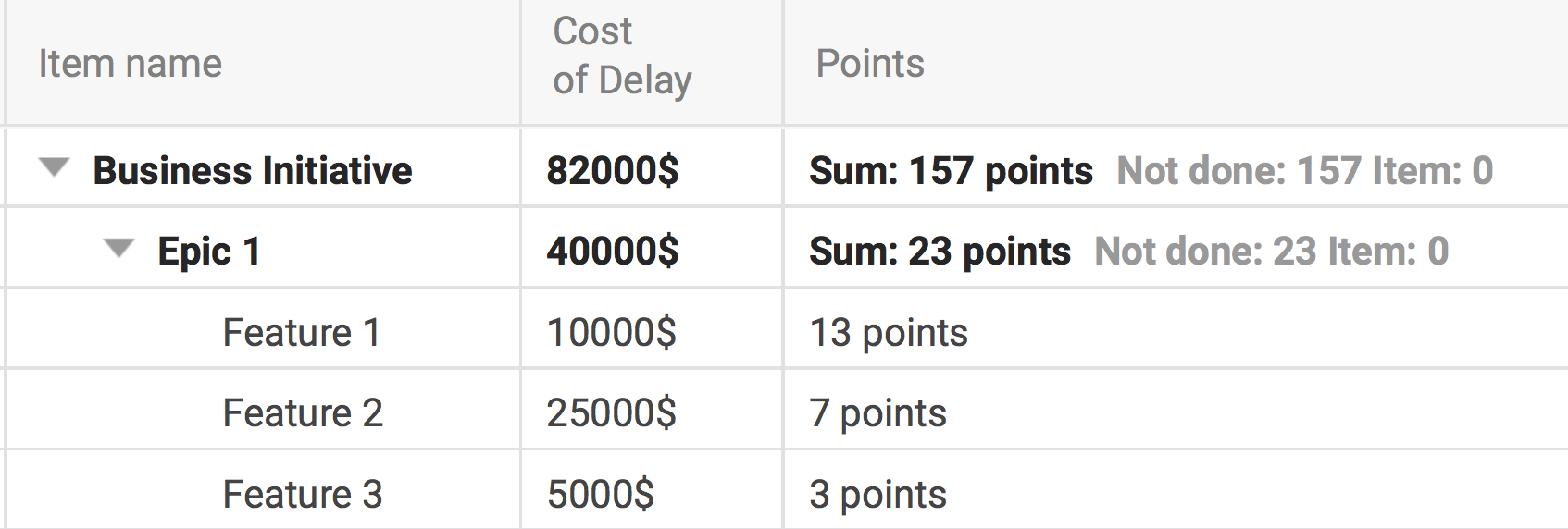
When adding the WSJF column we ensure that it is of the type Function column. We can then add our function like this:
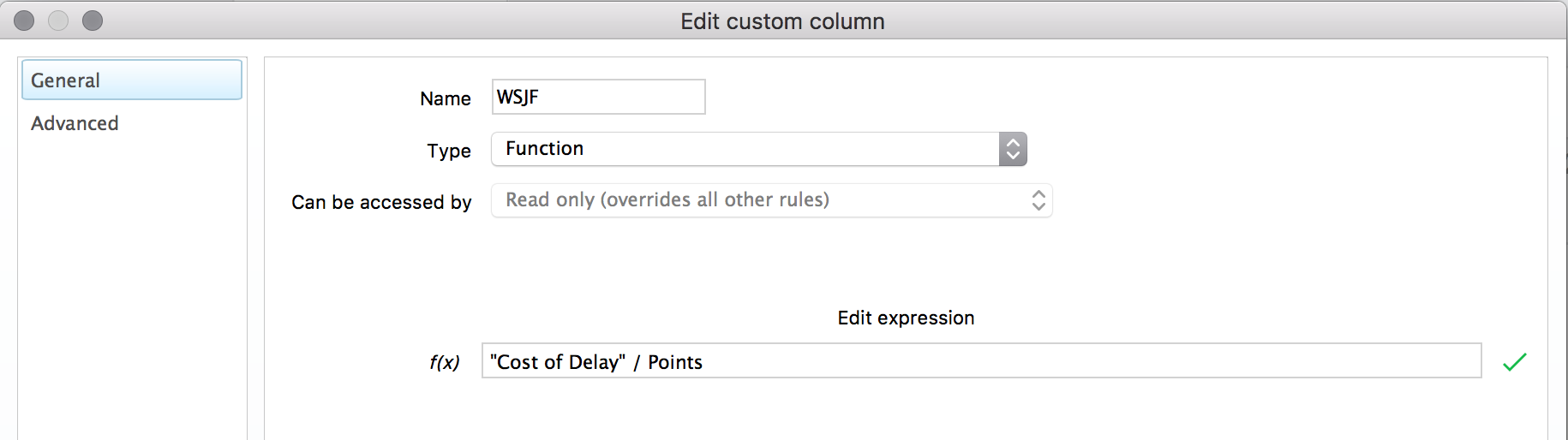
If we would like to do this with the help of proxy variables we can just change our function column.
Now the WSJF column will automatically update as the Cost of Delay or Point estimation changes.