Configuring logging options and email notifications
The Hansoft server can report events to log files and via email based on the severity. Log files are located in the Logs directory in the Hansoft server installation directory.
In the Hansoft Server Administrator, you can configure the amount of logging you want to use and email options to receive emails for critical errors and important messages.
Configuring logging options
By default, most events are logged to the log file. Critical errors and important messages are also sent via email. You can enable additional log levels to monitor administrative tasks and performance issues more closely.
Note: Keep in mind that sending email for errors and messages may result in a large number of emails, especially when set for the debug levels.
1. In the Hansoft Server Administrator, click Logging options in the Server settings area.
The Change server logging options dialog box opens.

2. Make any changes.
3. Click OK to save the changes.
Log message examples
| Message type | Event or message |
|---|---|
| Important | A database is taken offline/online. Both the start and end of the operation is logged. |
| General | An administrator grants administrative access to the server for a user. An administrator grants project server access for a user. An administrator creates, deletes, or renames a project. |
| Other (not logged by default) | A user logs in or out, or is disconnected. An administrator adds or removes a user from a user group. An administrator grants or revokes access to a project for a user. An administrator resets the password for a user. An administrator grants or revokes access to dashboards, portfolio allocations, or documents for a user. |
| Dashboard debug |
This option causes each calculation of a dashboard chart to show in the server's debug log. This can help pinpoint performance problems related to long-running chart calculations. If set to Log to server log, a warning will be issued for historical charts that exceed 500MB of disk space. The environment variable HANSOFT_CHART_BIHISTORY_WARNING lets you change this threshold or disable it entirely. |
Configuring server email options
Before you can receive emails about important logged events, you must configure the email SMTP options for the server.
1. In the Hansoft Server Administrator, click E-mail options in the Server settings area.
The Change server e-mail options dialog box opens.

2. Enter the SMTP server information.
3. Click OK to save the changes.