Installing the Hansoft server - Mac
To get started, download the Hansoft Server installation files. Once you have saved the dmg file on your hard drive, double-click it and follow the instructions.
Note: Review the system requirements before you install Hansoft.
During the installation a guide will let you configure your administrator password and create a database.
Server install location
- Service name—The name of the service
- Run service as user—The user that will run the service. If the username you provided is not already associated with an existing user, Hansoft will create one for you.
- Install directory—The directory in which you install the server
Server configuration
- Name—The name of the server
- Port—The port that will be used by the server
- Hostname—The server address
- Admin password—The server password. This is the password used to log in to the server administrator client and is used to perform administrative tasks such as backup and restore.
- Confirm password—Confirm password for the server
Database configuration
- Name—The name of the database.
- Admin password—The password for the Administrator user of the database. This password is used to log in to the Hansoft client and perform administrative actions for this database.
- Confirm password—Confirm password for the database