Database backup types
Different database backup types are available when using the built-in backup tool. Choose the backup type that best meets your needs or use a combination of them.
Note: These types do not apply when using the Hansoft Backup Service. The backup service always does a full backup including history and documents.
| Backup type | Description | Backs up data? | Backs up project history and documents? | Resets the transaction log? |
|---|---|---|---|---|
| No backup, only check integrity | Checks that the database is in good shape. If the check fails, an email is sent to the server administrator (if email is configured for the server). The default scheduled backup task does not perform a database integrity check when backups complete. This is to minimize interruptions to users logged in to the database. You can add this backup option separately to a scheduled backup task to run when the backup completes. |
No | No | No |
| Only reset transaction log (cannot be recovered) | Resets the transaction log. Every time the Hansoft server restarts or the database goes online from an offline state, the server merges the current changes in the transaction log into the database. If backups are performed infrequently, the transaction log can become large and it can take longer to start the server. | No | No | Yes |
| Database snapshot | Backs up the entire projects database, excluding project history and documents. Default backup option for new databases. | Yes | No | Yes |
| Full backup including history and documents |
Backs up the entire projects database and transaction log, including project history and documents. This option provides a complete backup. Use to create one file that can be imported into other Hansoft instances. These type of backups will be called |
Yes | Yes | Yes |
| Incremental full backup including history and documents | Backs up the entire projects database, transaction log, and any changed files added to document storage since the last backup. Provides a safe backup while minimizing the backup file size. | Yes | Changed documents only | Yes |