The Perforce QAC Visual Studio extension can be installed as part of the Perforce QAC installation, by selecting the “Perforce QAC Visual Studio Extension [2015, 2017 and 2019]” or “Perforce QAC Visual Studio Extension [2022 and above]” checkbox in the dialog.
<QAC-[VERSION]>\ide_plugins\visual_studio
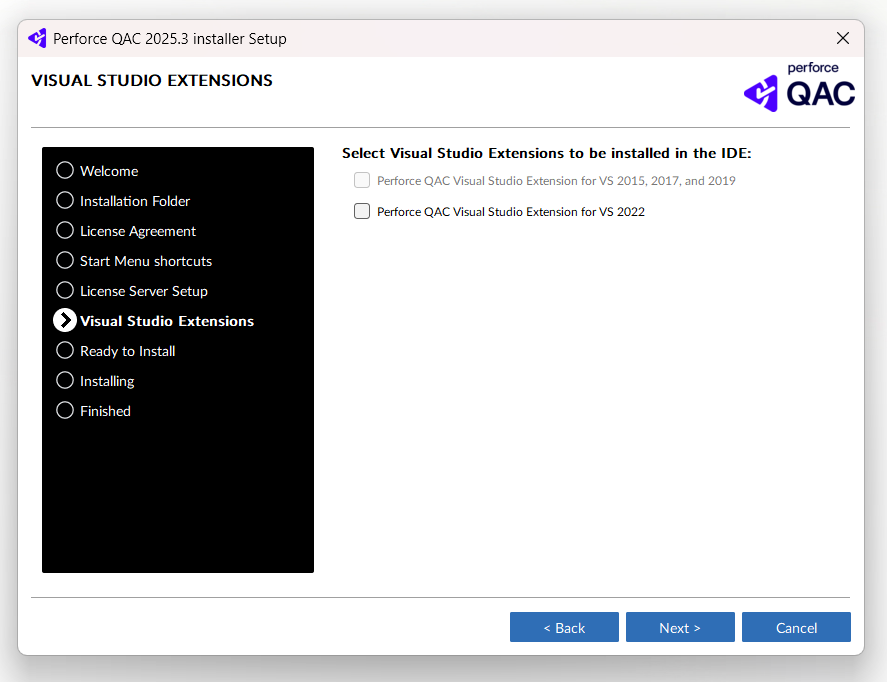
If the installation of the extension was not selected as part of the Perforce QAC installation, or that Visual Studio was installed after Perforce QAC, the extension can be installed by navigating to it via the Windows Start menu, as follows:
Start > All Programs > Perforce > Perforce QAC [version] Visual Studio Extension (2015, 2017, 2019)
or
Start > All Programs > Perforce > Perforce QAC [version] Visual Studio Extension (2022 and above)
Click on appropriate entry for your Visual Studio version and follow the prompts. Following a successful installation, Visual Studio will need to be restarted for the extension to be activated.