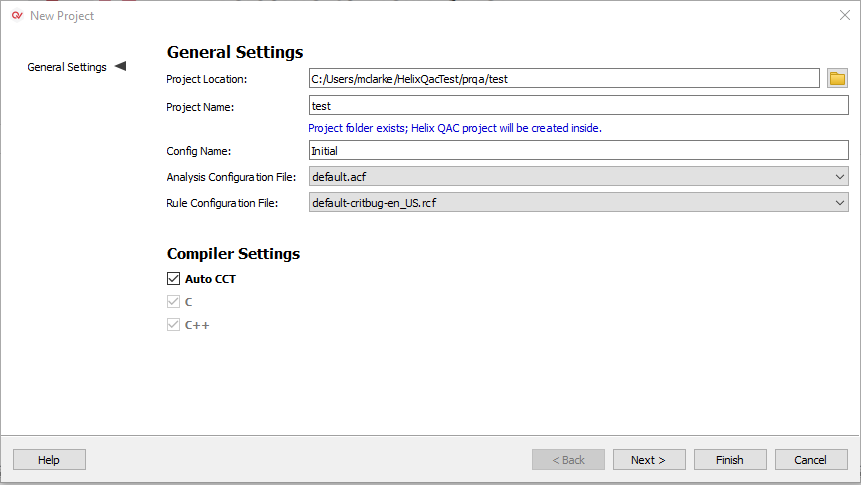Using the Project Creation Wizard
You can create a new Helix QAC project by clicking  on the toolbar, selecting Project :
on the toolbar, selecting Project :
Create New Project, or else typing Ctrl + N.
The first page of the New Project wizard is displayed.
The side panel on the left tracks the progress through the widget, the items are click-able for navigation.
After a new project is successfully created, the New Project Wizard will store the entered values for ease of use when creating multiple projects.
The following sections describe each field or panel, and the information that needs to be provided: