If any changes are made to the Eclipse project source files, then the Synchronize option can be used to re-synchronize the Perforce QAC Project.
From the menu system, this is located at: Perforce QAC > Project > Synchronize
The following synchronization dialog will appear:
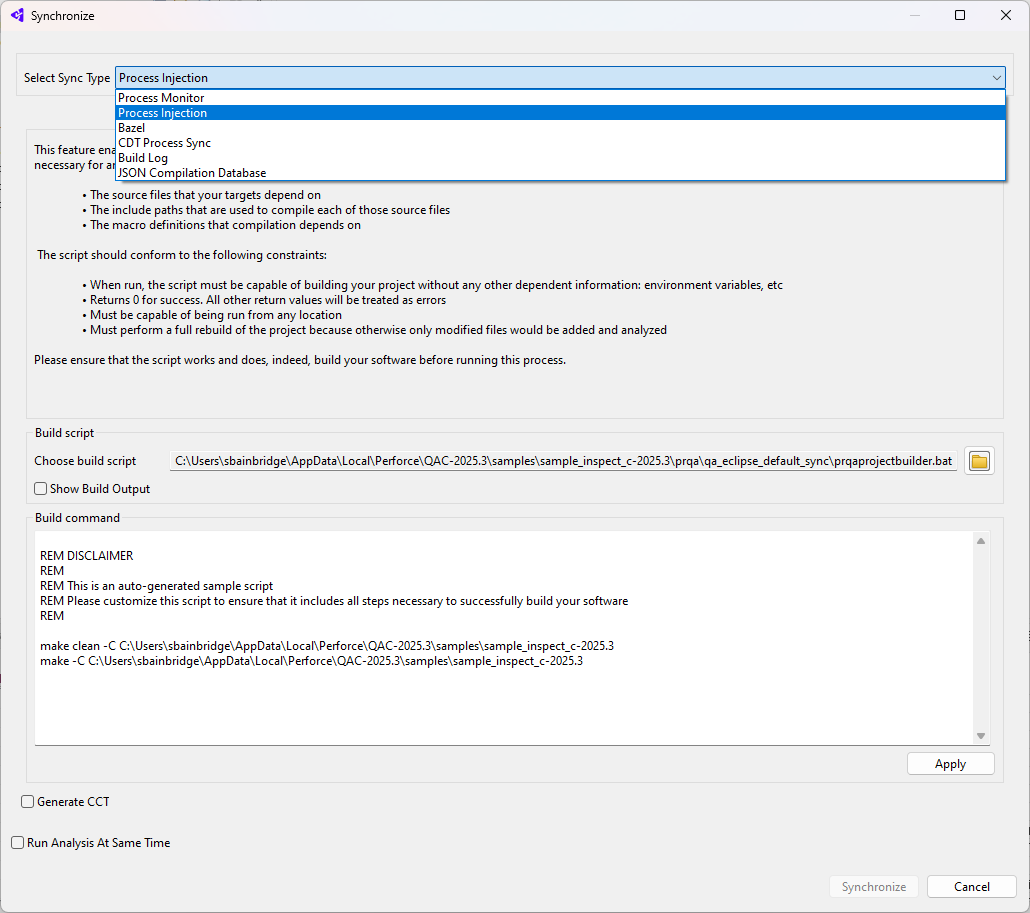
Select the type of Synchronization required. Perforce QAC Eclipse supports four types.
-
Process Monitor is described in the main Perforce QAC Manual under the heading "Synchronization via Process Monitoring".
Then either:
- Select a pre-existing file containing the build commands
- Enter build commands in the multi-line text field which is saved back to the location indicated as the build script
-
CDT Process Sync is described in the main Perforce QAC Manual under the heading "JSON Compilation Database". They are synonymous.
- Build Log is described in the main Perforce QAC under the heading "Manual Synchronization Methods" and sub-heading "Build Log".
- JSON Compilation Database is described in the main Perforce QAC Manual under the heading "Manual Synchronization Methods" and sub-heading "JSON Compilation Database".
To run analysis immediately after synchronization, select "Run Analysis
At Same Time"
Click Synchronize.
A progress dialog shows the progress and ultimately the result of synchronization.
- Convert to Perforce QAC Project
- Set Perforce QAC Alternative Folder
- Activate/Deactivate Perforce QAC Project
- Open Perforce QAC Project Properties
- Upload Results to Structure 101
- Remove Perforce QAC Project from Project