Some versions of Eclipse do not display hover annotations when hovering over the markers to the left of line numbers in an editor window.
To rectify this, navigate from the main menu bar using Window : Preferences to shown the Preferences dialog
In the search field at the top left of the Preferences dialog, type hover and select Hovers under C/C++ tree.
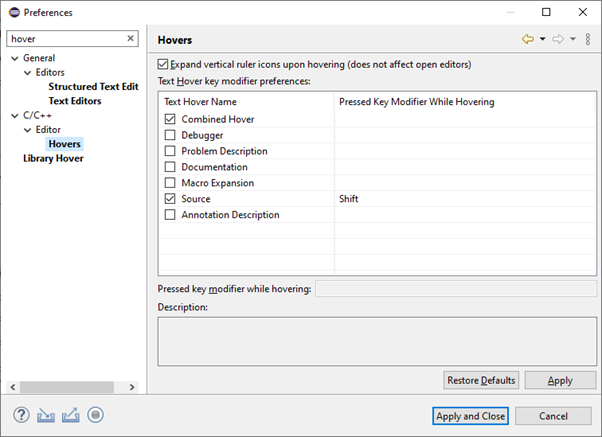
There is a ticked checkbox for Expand vertical rule icons upon hovering. Untick this checkbox and then click Apply and Close.
Then close all open source code editor windows. Any newly opened windows should now display hover annotations when hovering the cursor over diagnostic markers.