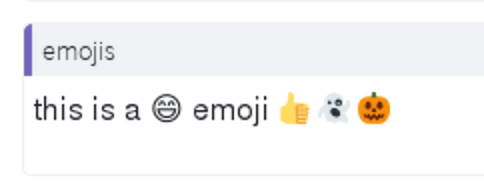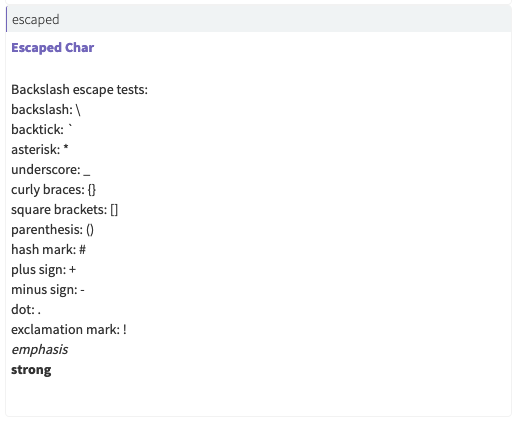Using Markdown in text and table widgets
Perforce IPLM's 'text' and 'table' type widgets support the Showdown Markdown Language. Some example text widgets that use Markdown language are shown below. Currently Markdown is not supported for other widget types.
Code block
pi ip attr set tutorial.tutorial@1.TRUNK my_code_block '{"display":"text", "data": ["``` \n pi ip load tutorial.cpu myws \n Loading IPV 'tutorial.cpu@2.TRUNK' into Workspace '/tmp/workspaces/myws'. \n ┌────────────────────┬───────────────────┬───────┬───────────────┐ \n │ NAME │ VERSION │ MODE │ RELATIVE PATH │\n ╞════════════════════╪═══════════════════╪═══════╪═══════════════╡ \n │ tutorial.cpu │ 2.TRUNK │ Local │ cpu │ \n │ tutorial.bist_sram │ 1.TRUNK │ Local │ bist_sram | \n │ tutorial.gen_dig │ LATEST.TRUNK [@2] │ Local │ gen_dig │ \n │ tutorial.proj_tech │ 1.TRUNK │ Local │ proj_tech │ \n └────────────────────┴───────────────────┴───────┴───────────────┘ \n ```"]}'
IPLM Web display
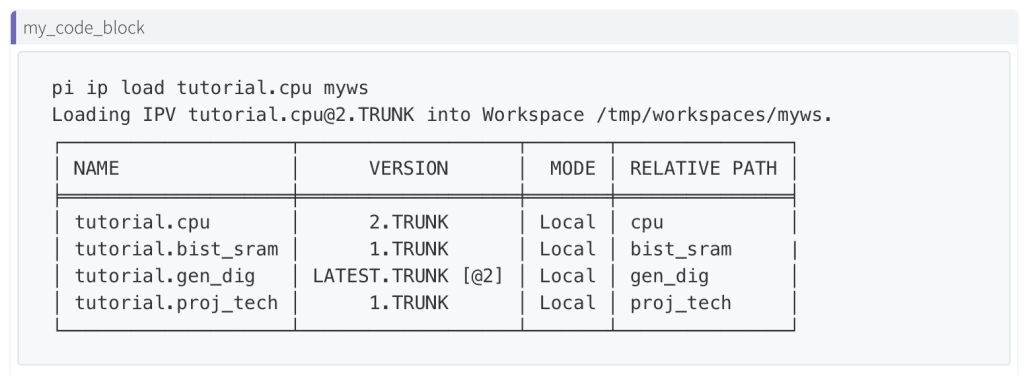
Escaping characters
Escaping characters in Markdown is accomplished using double backslash characters.
pi ip attr set tutorial.adc escaped '{"display":"text","data":[{"title":"Escaped Char","text":"Backslash escape tests:\nbackslash: \\ \nbacktick: \\`\nasterisk: \\*\nunderscore: \\_\ncurly braces: \\{\\}\nsquare brackets: \\[\\]\nparenthesis: \\(\\)\nhash mark: \\#\nplus sign: \\+\nminus sign: \\-\ndot: \\.\nexclamation mark: \\!\n_emphasis_\n__strong__"}]}'
IPLM Web Display
Emojis
> pi ip attribute set tutorial.padring@1.TRUNK emojis '{"display":"text","data": ["this is a :smile: emoji :+1: :ghost: :jack_o_lantern:"]}'
IPLM Web Display