IPLM Web
The Perforce IPLM Web client is a primary interface for viewing metadata associated with Perforce IPLM objects. Releases and server side configuration can be accomplished from the IPLM Web interface as well.
IPLM Web introduction
IPLM Web can be accessed from any browser with access to the IPLM Web server. IPLM Web supports server side management of IPs and IP Hierarchies. It displays graphical metadata used to create data sheets, release documentation, and project dashboards.
IPLM Webprovides a searchable, filterable high performance IP catalog, which presents IP results in a clear and understandable results format. The IPLM Web Query Builder can be used to build powerful query expressions using a simple interface. These expressions can be saved and shared for later use.
IP Catalog
The IP Catalog page displays the IPs available in the Perforce IPLM platform. The Catalog can be filtered by IP Library, Labels, IP data fields, and IP properties. The catalog can be searched by all IP fields from the top search box. For more information, see IP catalog.
IP Library filtering
Each IP belongs to an IP Library, typically organized by IP function, and/or Project, selecting a Library will limit the display to IPs that belong to the selected Library.
Label filtering
Labels can be created by admins and attached to IPs and Libraries. Selecting one label filters the catalog to show IPs that have that label applied, selecting more than one label filters by IPs that have all the selected labels applied.
IP search
The IP search field filters the IP catalog by IPs that have content that matches the search in any of the fields.
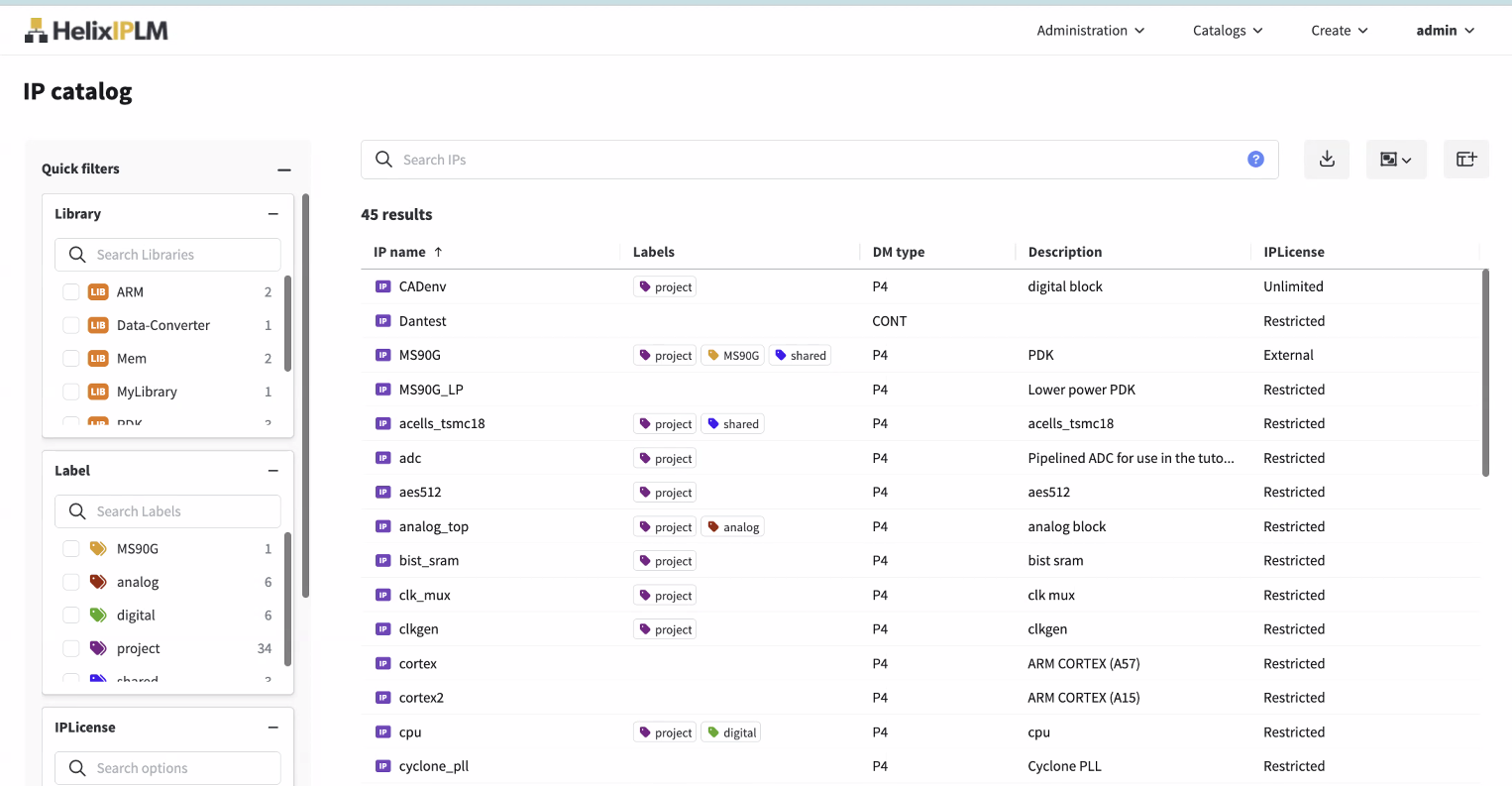
IP and IP Version (Releases) details
Open an IP in the IP Catalog, and select the Details tab. Information on IP Releases, Lines, Properties, Usage, Permissions, and other information about the IP and its releases are available.
Each release of the IP is displayed on the IPV dropdown selector in the navigation panel, and if the release has a text alias applied, this is shown too. Selecting a version displays information for that release. For more information, see IP Versions (Releases).
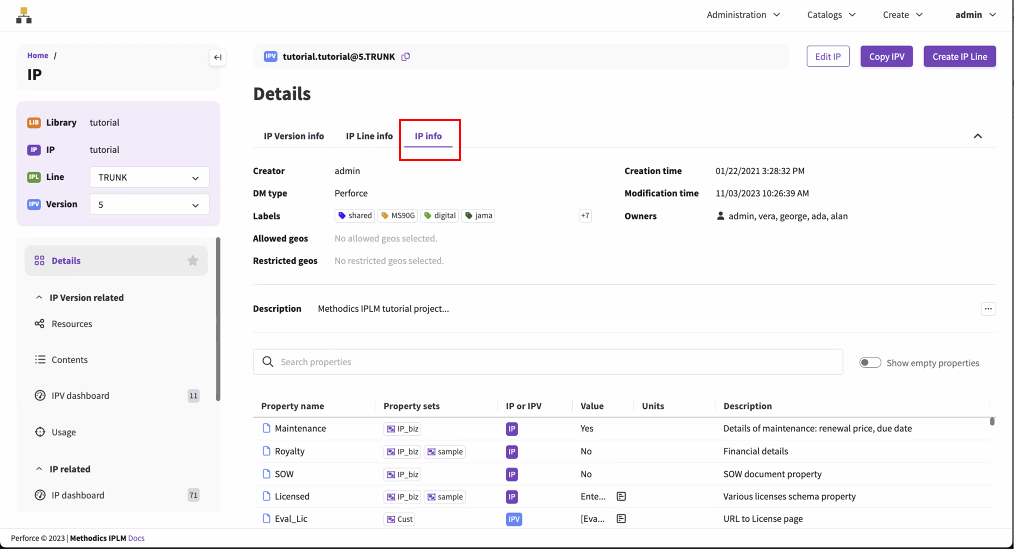
Graphical metadata display
Each IP can display graphical widgets. These widgets can be used to display a Datasheet on the IP page that can show information on the current performance of the IP component, external information, regression status, etc. For more information, see Widgets.
Usage display
The usage of the displayed IP by other IPs as a resource is shown on the Details page, this allows easy search across the platform to find IPs that may have licensing requirements or bugs associated with them.
IP Hierarchy display
The full tree of the IP's hierarchy can be displayed, expanded, and collapsed from the IP Hierarchy display. Conflicts can be annotated, and permissions set (by IP owners) from this display.
IP contents display
The IPV's release contents can be displayed from this view. Depending on the IP's associated DM, this may be a file list, a revision number, or another format applicable to the DM system.
IP Edit interface
The configuration of existing IPs can be modified from this interface when viewing the latest IPV on the line (also available from the IP page). For more information, see Editing IPs.
Advanced search
The advanced search page provides access to the powerful querying capabilities of Perforce IPLM. Query expressions can be built from the easy to use Query Builder, or entered directly in query language in the query interface. Once created, Queries can be saved for later re-use and shared with other users. For more information, see Querying IPs in the system.
.jpg)
Query Builder
Query Builder allows simple construction of queries via drop down menus and other selectors. Once complete all the IPs that match the entered search parameters will be displayed in the search output. To access Query Builder, open the Advanced search page using the navigation menu at the top of the screen. You must be an admin to see this menu. For more information, see Admin and user views.
Saved query interface
Queries that have already been saved to Perforce IPLM can be recalled and run against the current state of the database. The queries can have graphical display widgets attached to create dynamic IP 'Family' displays of IPs linked by the query.
Library details page
The Library details page primarily acts as a Dashboard for Projects, or for Grouped IPs with a given commonality. A Link to the IP catalog is shown in the top right corner via the blue link showing the number of IPs in the Library.
.jpg)
IP dashboard
The dashboard shows all the widget metadata that has been applied to the Library. Typically this page is used to summarize and provide more information about the Project or the IP Library items. Links to external information, contact information, completion, or lifecycle status are all standard displays on the dashboard.
.PNG)