Library management
IP Libraries provide a way to group IPs in Perforce IPLM, they can be thought of as folders of IPs. IP Libraries can contain any number of IPs, and each IP only belongs to one Library.
An IP Library provides a namespace to the IPs within it, so no two IPs in a single Library can have the same name. IPs in different Libraries can have the same IP name. IPs are generally identified by a combination of their IP name and Library name, ie LIBNAME.IP. This section dives into the top level structure of Libraries.
Library organization
An IP's Library must exist at the time the IP is created. Only admin users can add/edit/delete Libraries, however regular users with the sufficient permissions can create new IPs in existing Libraries.
Libraries are commonly used to organize IPs by function or project:
- Shared (Common) Libraries contain functional IPs that can be re-used between projects. They might be organized by function type, process node, etc.
- Project Libraries contain IP specific to a particular project. They may be used as the starting point for the next, similar project, but are project specific.
- Vendor Libraries may contain external IP from a particular external vendor, perhaps divided by IP function.
Library page as project dashboard
It is generally convenient to use the Library page as a Project Dashboard and summary of the IPs contained in the Library. The page can be customized via custom widgets to display information pertinent to a given organization or project. For more information on creating IP Libraries and using them as a Dashboard, see the Managing IP Libraries section.
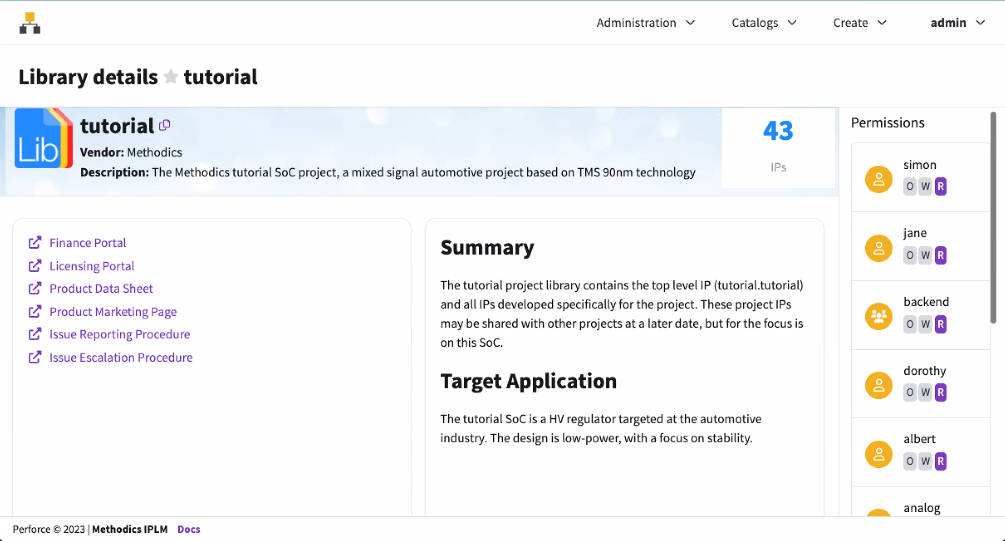
Managing Libraries
IP Libraries can be created or deleted by members of the admin group. For more details, refer to the Managing IP Libraries.
Searching Libraries in the system
IP Libraries can be viewed and searched via IPLM CLI and IPLM Web and the Perforce IPLM query language. Labels can also be used to categorize Libraries. See Listing Libraries in the System and Querying Libraries in the System for details.
Libraries and metadata
For details on applying and automating Perforce IPLM metadata collection, see the Library Metadata page.