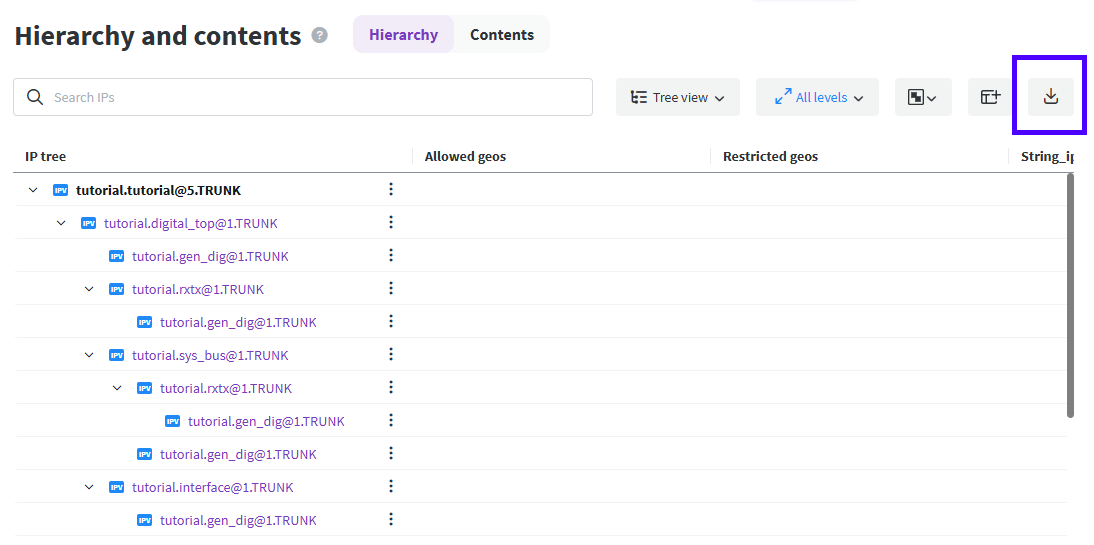IP Hierarchy
The Perforce IPLM IP Hierarchy, also called Component and IP BOM (CIPB), is built out of IP objects. Each IP Versions (Releases) has a set of resource fields 'resources' (and 'private_resources' - described below). Each IPV defines its children, or resource IPVs, via entries in its resources field. There is no limit to the depth of hierarchy, as each IPV resource can have resources of its own.
IP Hierarchy overview
The Perforce IPLM IP Hierarchy is a hierarchical Component and IP BOM (CIPB) that can be used to capture a release of a fixed set of IP data. Each IP in the hierarchy is captured with its required resource dependencies, and can potentially be reused in other contexts with full traceability.
Each element in the hierarchy is either at a specific version, or at a designated dynamic alias (HEAD, LATEST, a moving alias, etc). When creating a hierarchy, or modifying an existing hierarchy, Perforce IPLM checks for circular dependencies - for example A has a resource B, which in turn has A as a resource. When circular dependencies are encountered, Perforce IPLM will not allow that IP to be created or released.
An example IP Hierarchy (CIPB) is shown below.
IP Hierarchy (CIPB) example
tutorial.tutorial@7.TRUNK ├─ ARM.cortex@1.TRUNK │ └─ ARM.cortex_source@1.TRUNK (p) │ ├─ ARM.cortex_ALU@1.TRUNK │ ├─ ARM.cortex_CPU@1.TRUNK │ └─ ARM.cortex_I2C@1.TRUNK ├─ tutorial.CADenv@GOLD.TRUNK [@1] ├─ tutorial.analog_top@HEAD.TRUNK [@6] │ ├─ tutorial.MS90G@1.TRUNK │ ├─ tutorial.acells_tsmc18@1.TRUNK │ ├─ tutorial.clkgen@HEAD.TRUNK [@1] │ ├─ tutorial.pwr_mgmt_ana@HEAD.TRUNK [@1] │ ├─ tutorial.stup_ana@HEAD.TRUNK [@1] │ │ ├─ tutorial.acells_tsmc18@1.TRUNK │ │ └─ tutorial.laysc_tsmc18@1.TRUNK │ └─ tutorial.trc@HEAD.TRUNK [@1] ├─ tutorial.digital_top@3.TRUNK │ ├─ tutorial.aes512@1.TRUNK │ ├─ tutorial.clk_mux@2.TRUNK │ │ └─ tutorial.rxtx@2.TRUNK │ │ └─ tutorial.gen_dig@2.TRUNK │ ├─ tutorial.cpu@LATEST.TRUNK [@3] │ │ ├─ tutorial.bist_sram@2.TRUNK │ │ │ └─ tutorial.gen_dig@2.TRUNK │ │ ├─ tutorial.gen_dig@2.TRUNK │ │ └─ tutorial.proj_tech@1.TRUNK │ ├─ tutorial.events_if@2.TRUNK │ │ └─ tutorial.gen_dig@2.TRUNK │ ├─ tutorial.flash@2.TRUNK │ │ ├─ tutorial.flash_if@2.TRUNK │ │ │ └─ tutorial.gen_dig@2.TRUNK │ │ ├─ tutorial.gen_dig@2.TRUNK │ │ └─ tutorial.proj_tech@1.TRUNK │ ├─ tutorial.gen_dig@2.TRUNK │ ├─ tutorial.interface@4.TRUNK │ │ └─ tutorial.gen_dig@2.TRUNK │ ├─ tutorial.proj_tech@1.TRUNK │ └─ tutorial.tool_cert@LATEST.TRUNK [@0] │ └─ certification.ibm_rqm@0.RQM_6_0_5 ├─ tutorial.fusa@LATEST.TRUNK [@0] ├─ tutorial.padring@1.TRUNK │ ├─ tutorial.MS90G@1.TRUNK │ ├─ tutorial.io5v@1.TRUNK │ └─ tutorial.io_tsmc18@1.TRUNK └─ tutorial.verif_config@1.TRUNK
Sub-hierarchy contexts
Each sub-hierarchy in the top level tutorial hierarchy can function as its own top level hierarchy and be directly loaded into workspaces, developed, updated, and released in its own context. This means when the tutorial.tutorial@7.TRUNK IPV is loaded into a workspace it will bring along the various resource IPVs that are a part of its release hierarchy, including tutorial.padring@1.TRUNK. We could alternatively load tutorial.padring@1.TRUNK directly. The developers working on the padring can load the padring IP and its resource tree in their context to run checks, perform characterization, and make releases back into Perforce IPLM.
The integrators working in the tutorial.tutorial@7.TRUNK IPV workspace could then update their local workspace to include a new padring release, say tutorial.padring@8.TRUNK, and make a new release of tutorial to include it. It is often advantageous to split up development contexts like this, especially when a sub hierarchy will be delivered into multiple higher level projects.
Resources and releases
Editing the resources of an IP generates a new release of that IPV. Each level of IP Hierarchy is modified one level at a time (workspace based hierarchical releases can automate this process) by editing a particular IPV's resources. Resources can only be directly added or removed from a given hierarchy via server side edits, ie pi ip edit or modification via IPLM Web or the API. Resource versions and lines can be modified either via server side edits, or through workspace updates.
| Modification | Clients | Notes |
|---|---|---|
| Changing the Version or Line of a Resource | Server Edit, Workspace Update | Changing the version or line of an IPV that is already a resource of a parent IPV |
| Add/Remove of a Resource | Server Edit | Adding or removing an IPV from the resource list |
Hierarchy permissions considerations (partial workspaces)
Perforce IPLM can build Partial Workspaces. This means that if a particular user or group doesn’t have permissions to some IPs in the hierarchy, Perforce IPLM will still build the portions of the workspace that the group does have access to. The IP Hierarchy should be constructed with this in mind, because IPs that the restricted group does have access to won't be loaded into the workspace if they are only attached as resources under IPs they do not have access to. Once built, partial workspaces are fully functional, supporting update modes, releases, and all other workspace functionality. In the case of releases, if particular IPs are not in the workspace their versions will be maintained from the previous release.
A key benefit of partial workspaces is that the same IP Hierarchy can be used for all users, no matter what permissions they may have. More information is available on the Workspaces and Permissions page.
Hierarchy and DM type
IPs are differentiated by their DM type (Container, FS, P4,
Perforce (P4) and P4Stream (P4S) type IPs are fully interoperable just like any other combination of dm_types. When built into a workspace, each P4S IPV gets its own p4 client, in line with each Stream spec managing its own client. P4 type IPVs behave the same in the workspace whether P4Stream IPVs are present or not.
Perforce IPLM provides a special IP object type, Containers (CONT). Container IPs are identical to standard DM type IPs such as Perforce
Private IPs
As noted at the beginning of this section, Perforce IPLM provides two resource fields for inclusion of resource IPVs, 'resources' and 'private_resources'. From the 'pi ip edit' template:
# Resources are optional # One resource per line (newlines require a leading space) resources = # Private resources are only loaded when this IP is the top level of a Workspace. # This is useful to prevent subsystem test benches from loading into bigger Workspaces. private_resources = ARM.cortex_source@1.TRUNK
If an IPV is included as a private resource, it is only included in the workspace if its direct parent is loaded into a workspace as the top level IPV. The private resource will be omitted if its parent is included as a resource of some higher level IPV. This functionality can be leveraged to include resources that only merit inclusion when an IPV is loaded on its own, but not when it is loaded as a subsystem resource of a higher level IPV. Testbenches and source IPV Hierarchies are typical examples of this.
Private IPs only show their special behavior in the workspace context. When viewed in an IPV hierarchy, they are full members of the hierarchy, and will show up in usage reporting.
Using aliases in the IP Hierarchy
IP Releases are captured as sequential numbers, but can also be assigned user defined aliases. These aliases can be used to indicate the release has achieved a particular quality level, or to capture a milestone, ie that a particular release was the taped out (released to manufacturing) version. In addition to user defined aliases there are two built-in aliases, @LATEST and @HEAD.
IPs can be attached as resources to a parent IP using an alias rather than a fixed release version. Doing this in some cases will change the IP Hierarchy from consisting of entirely fixed releases (static tree) to a Hierarchy that has releases that may change as new aliases are applied to its resources (dynamic tree). At the time of final tapeout it is almost always required that the IP Hierarchy be fully static, but at earlier stages of development aliased IP versions can facilitate automatic updates, a concept called ‘Moving Aliases’. Using the @HEAD or @LATEST aliases in the hierarchy can be useful when the project is in its very early stages and no qualified releases yet exist. It is possible to lock user defined aliases so they will no longer change, and to apply unique aliases that can only be applied to one IP version across all lines of the IP.
The following table lists all available aliases and user options within the Perforce IPLM framework
| Alias | Definition |
|---|---|
| @LATEST |
Updated every time a new release is made in Perforce IPLM pointing to the latest Perforce IPLM release. If a new release is made and pi up run in the @LATEST workspace IP the new release is then brought into the workspace. In the early stages of a project, before qualified releases are available, IP resources can be included @LATEST. This keeps workspaces updated with the latest release available, without consideration of the quality of the release. Note This alias is built into Perforce IPLM and can’t be modified by the user. |
| @HEAD |
Pulls in all the latest files in the underlying DM system, regardless of whether they have been captured as a part of a Perforce IPLM release. If a new DM file version is checked in and a ‘pi update’ subsequently run, the new file will be pulled into the IP@HEAD workspace with no intervening Perforce IPLM release. The resources of the @HEAD IP will be the same as those of the @LATEST version, equivalent to the latest release in Perforce IPLM. In the very early stages of a project, before meaningful releases have yet been captured, IP resources can be included @HEAD. This will pass through any file checked into the DM system, without relying on a Perforce IPLM release for the file contents of the IP. This results in a very dynamic development environment, it is generally advisable to move to slower changing Perforce IPLM releases as they are available. Note This alias is built into Perforce IPLM and can’t be modified by the user. |
| User Defined (Moving) Aliases |
User defined aliases can be applied to IP Versions and are generally used to denote either that the IP release has achieved a certain quality level, or to denote an IP milestone like a tapeout. If multiple IPVs on a line have the same alias applied, Perforce IPLM will return the latest version with the alias. As new qualified versions are available a ‘pi up’ of a workspace IP@<ALIAS> will update to the latest version that has the alias. Note New releases without the alias won’t be pulled in to update the workspace. |
Locking aliases
In the case of a user defined alias that should only be applied once to an IP Line (ie a tapeout) the alias can be locked. When locked, no additional IP releases on that line (beyond those already set at the time of lock) can have that alias applied. This results in the latest IPV with the alias being returned when the IP@<ALIAS> is requested.
Unique aliases
Unique aliases are aliases that can only be set once per IP across all lines on the IP. This is useful to denote special releases, and in flows that leverage data across multiple IP Lines. Unique aliases make it easy to specify one release on one line of the IP as the release of interest.
IP Hierarchy on IPLM Web
The IP Hierarchy can be viewed on IPLM Web from the Hierarchy sub-tab on the Hierarchy and contents selector on the IP page. You can scroll the length of the Hierarchy page in any view to get to view the exact portion of the tree you are interested in without the need to change to a new page.
Select Tree view or a type of Flat view in the view selector: 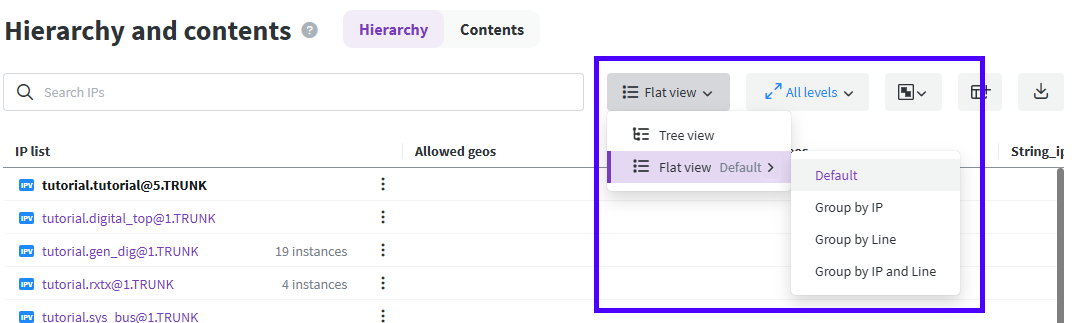
Tree view
Tree view is a true representation of the content and the structure of the database hierarchy. The hierarchy can have multiple copies of IPVs, or multiple IPVs from the same IP and line, or from the same IP. It is possible to see where individual IPVs are attached (which parents they have). Multiple IPVs from the same IP are called conflicts. The server side database tree supports tracking conflicts, but when the tree is loaded into a workspace only one IPV from each IP can be loaded into the workspace.
Tree view can be filtered to help find particular IPVs, but it cannot be sorted across the entire tree as the hierarchical structure must be maintained. Filtering also keeps the hierarchy above the instance that matches the filter, so there is extra information displayed on the filter.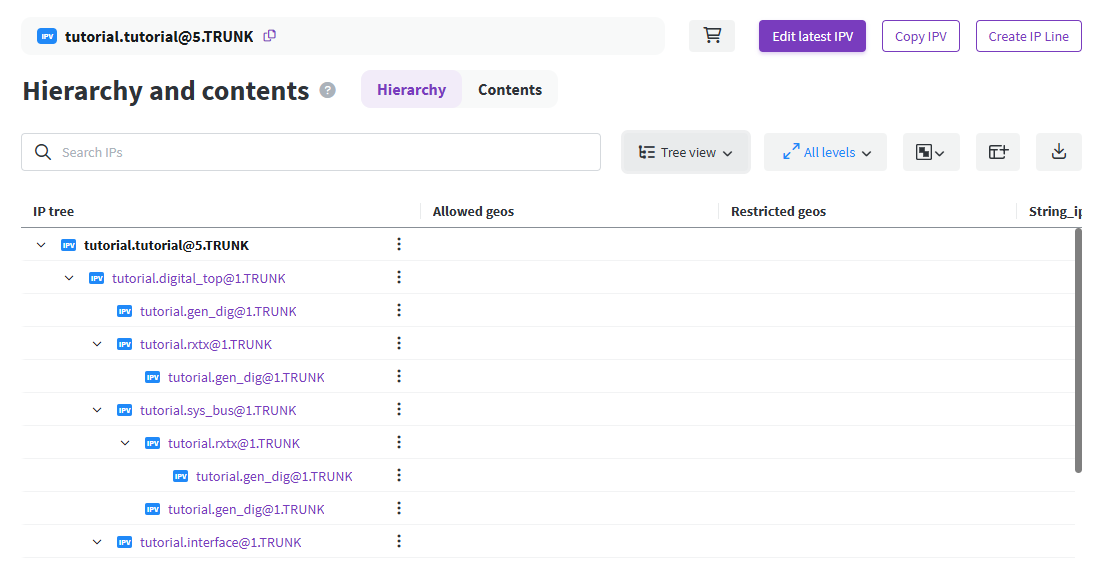
Flat view
Flat view only shows the contents of the IPV tree and does not show the structure of the tree. If an IPV displays more than once in the hierarchy, it is only displayed once in the flat view. An annotation describes how many instances were in the original tree.
Flat view helps to reduce the clutter of multiple instances, which can make it difficult to determine what is happening in the tree view. Additionally, it is possible to filter and sort in the flat view, which is not possible in the tree view.
Flat view can also be adjusted to group by IP, group by line, or group by IP and line. This grouping can be useful to examine conflicts. The choice of which of these views to use is down to preference and how many conflicts you have and how they are distributed across IPLs on the IP.
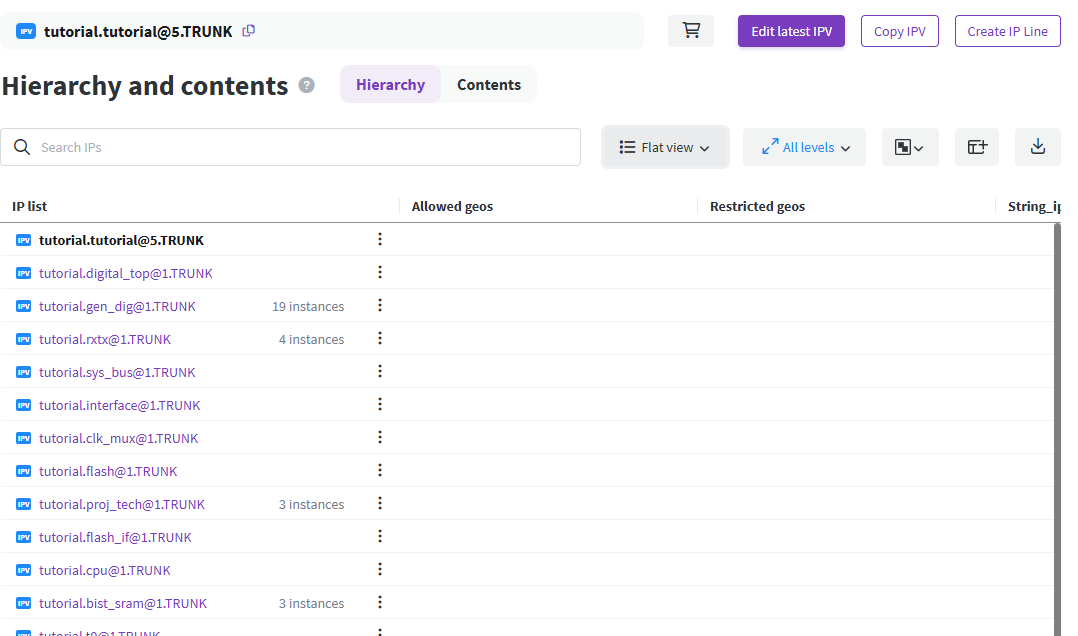
Both Tree and Flat views can be filtered and can show the configurable list of properties and built in fields associated with each IPV in the tree.
Standard release tree view
The Standard release tree view displays the entire hierarchy of IPVs including conflicts that need resolution. The Standard release tree view will show when there are multiple IPVs from the same IP in a single IPV hierarchy.
Conflict-resolved tree view
The Conflict-resolved tree view displays a true representation of what a workspace will look like when built. You can use the Conflict-resolved tree to compare and contrast how your conflicts will be resolved. The Conflict-resolved tree only has one IPV for every IP that occurs in the tree.
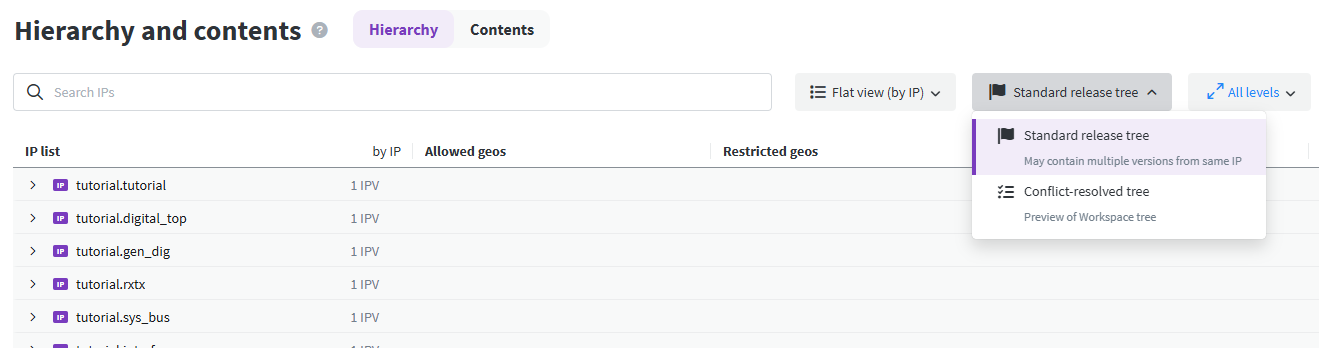
Search
Use the search to find an IP in the Hierarchy. In Tree view the parent IPVs in the hierarchy are shown above matching filtered IPVs. In Flat view, only the actual filtered IPVs will be shown, so it may be easier to parse the results of the search.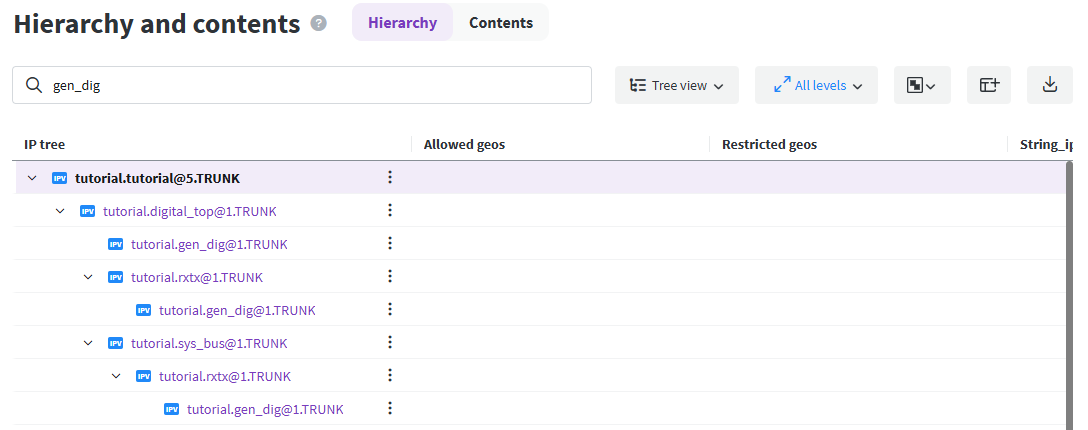
If any conflicts are present, they will be displayed as colored flags on the conflicted IPVs. A fixed IPV of a particular version and an aliased version of the same IPV will appear as separate entries in the flat list. This makes it easier to see a summary of conflicts than would be possible in Tree view, where conflicted versions may occur in very different portions of the tree.
As an example if LIB.IP@ALIAS [@24] and LIB.IP@24 both appear in the hierarchy, in Flat list view, each will appear on its own row in the flat list, even though both resolve to the same underlying fixed version.
See Editing IPs for more information on conflicts.
Set IP permissions for an IP Hierarchy
Select the Open permissions icon. 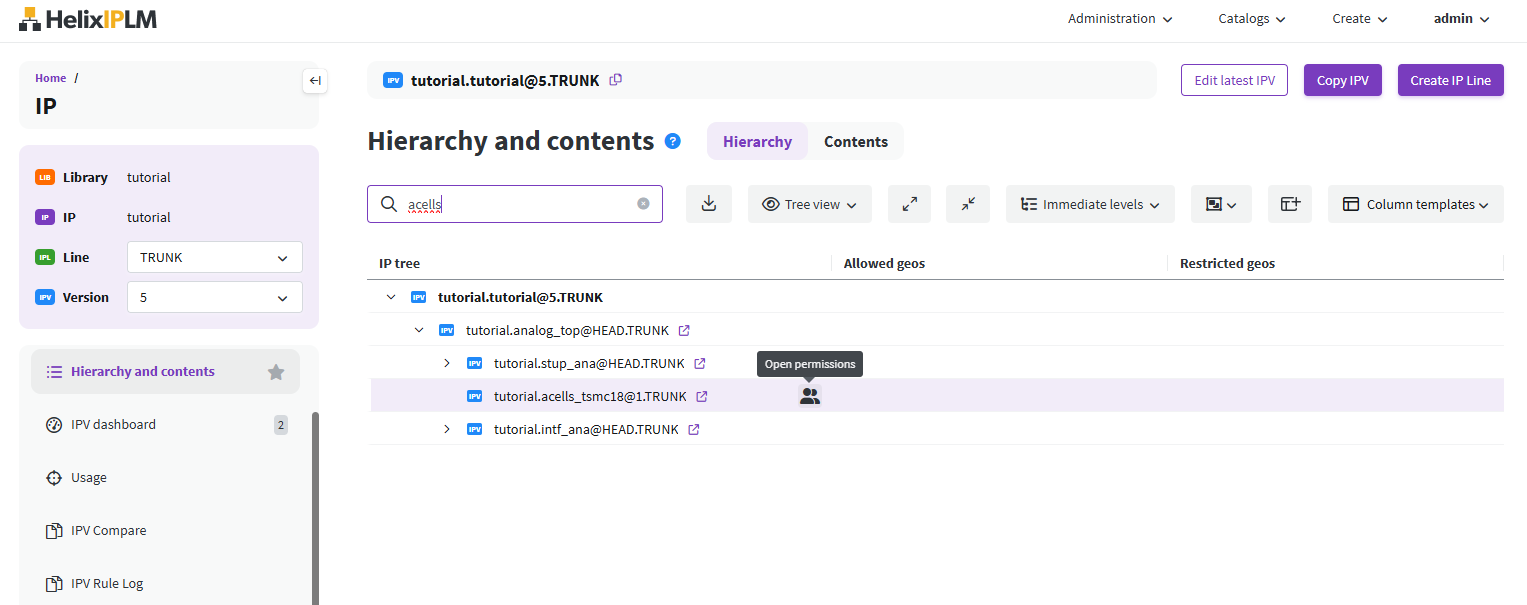
Select the permissions, then select Apply to tree to assign the permissions to the IP Hierarchy.
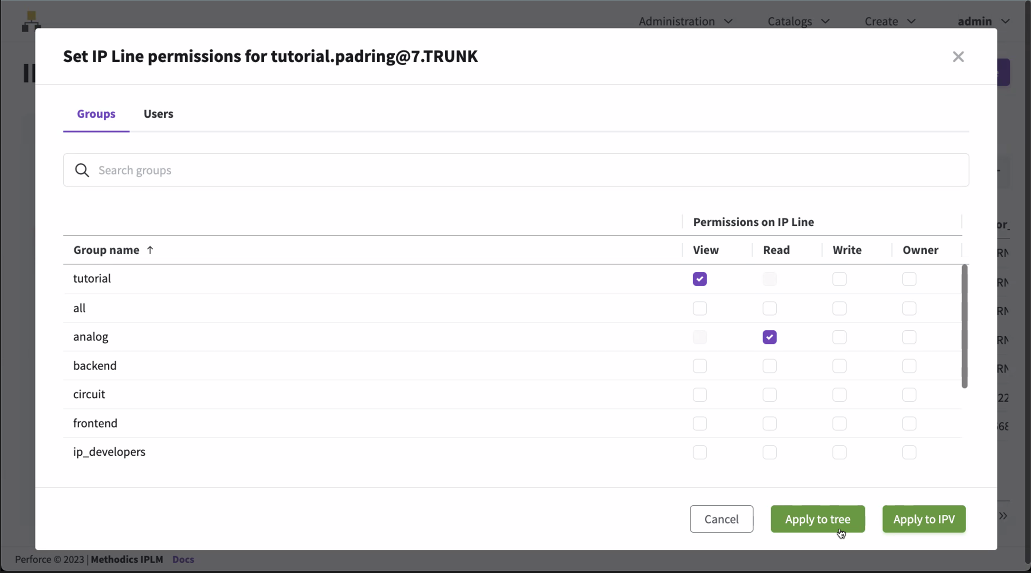
Export to csv
Click Export to CSV to export the IPVs displayed to a CSV file. This is useful if you want to make changes to the data outside of IPLM Web.