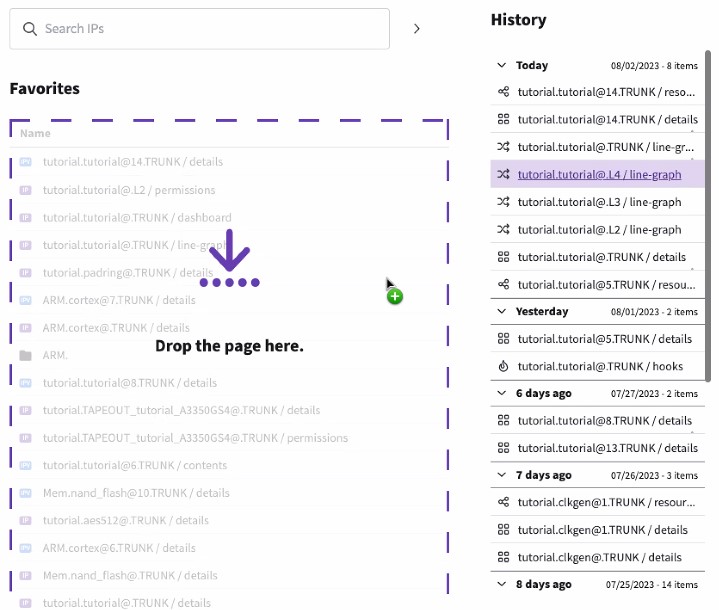IPLM Web Home page
The Home page is available from any page in IPLM Web by clicking the IPLM icon  . The Home page includes the Favorites panel and the History panel. They provide convenient ways to organize pages and return to pages you have already visited. You can add and remove pages from your Favorites, while the History panel list all of the pages you have visited in IPLM Web.
. The Home page includes the Favorites panel and the History panel. They provide convenient ways to organize pages and return to pages you have already visited. You can add and remove pages from your Favorites, while the History panel list all of the pages you have visited in IPLM Web.
The Favorites panel must be enabled by your admin. See IPLM Web Home Configurator.
Add Favorites
The Favorites panel provides a convenient way return to pages you have favorited. You can favorite Library details, individual Saved queries (accessible from the Advanced search page), and all of the tabs on all the IP and IPV pages in the system.
To add a page to the Favorites, open the page or tab and click the star icon. On IPV related tabs you can favorite either the currently selected IPV release or the @LATEST release on the line. Favoriting @LATEST will return you to the most recent release available on that IP Line at the time. Clicking the star icon again removes it from your favorites. The number of favorites in the list is unlimited, but if there are too many to show on a single page, a Show more button will be displayed.
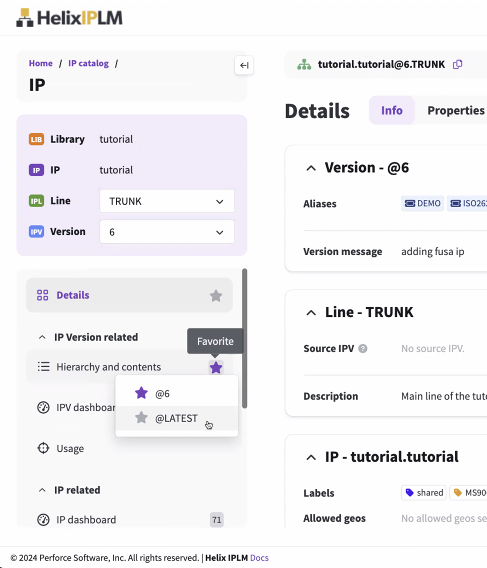
The page is added to the Favorites panel on the Home page. You can also sort the Favorites by type such as IP, IPV, Library, or Query.
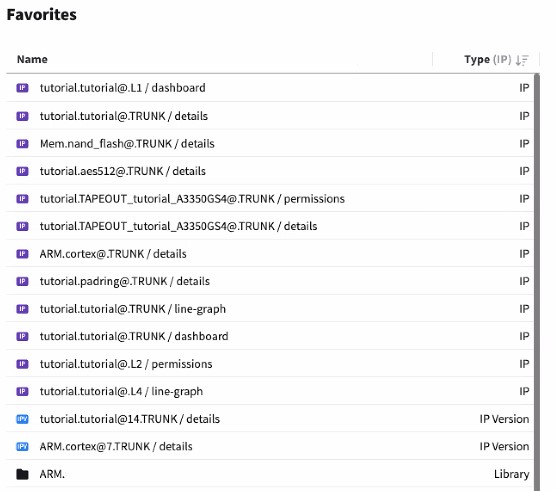
To remove a page or tab from the Favorites, click the trash can icon by the item.
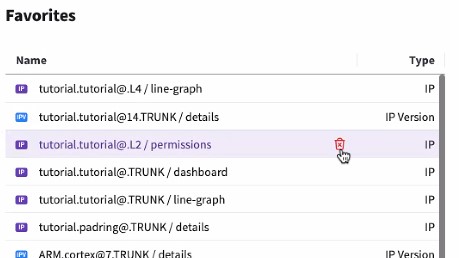
You can also remove a page from the Favorites by clicking the star icon on the favorited page.
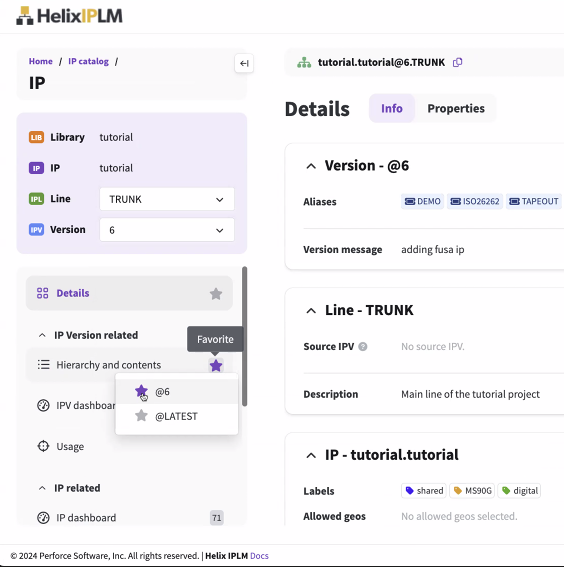
History panel
The History panel is automatically generated from the pages you have visited in IPLM Web. The History panel contents are stored in the web browser, so you will see different contents when you use a different browser.
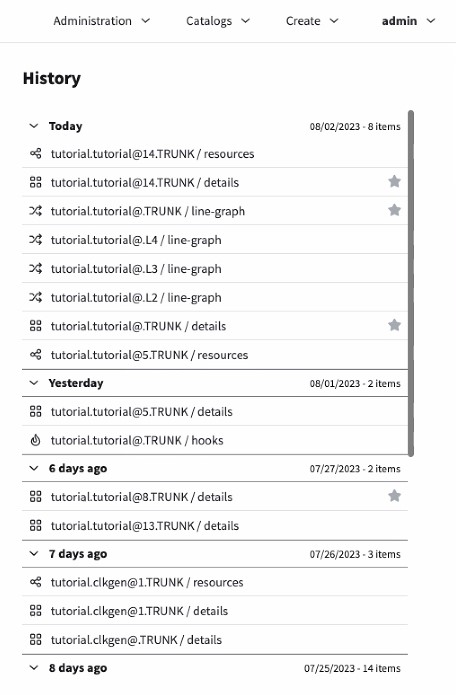
You can drag and drop pages from the History panel to the Favorites panel to add pages to your Favorites.