Revert a stream
To revert a stream, right-click the stream and choose Revert Items.
By default, you revert both the stream spec and files in a single action.
However, you also have the option to revert only the stream spec or to revert only files.
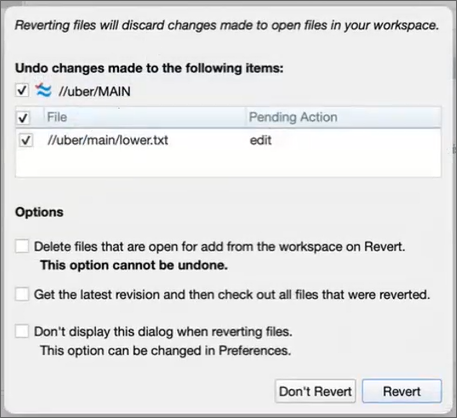
Helix Core is now P4. Product user interfaces will be updated soon. Learn more >>