Workspaces and graph depots
Workspaces can map to:
- One or more repos The container of files that the Git Connector caches or mirrors from Git users. See also 'graph depot'. in one or more graph depots A depot of type graph that is used to store Git repos managed by P4 Server. See also Git Connector and classic depot. . To learn more, see Depots and repos in the Work with Git in P4 Server Administration Documentation.
- One or more hybrid workspaces A client workspace that supports both repos of type graph (see also 'Git Connector') and the classic P4 file revision model.. To learn more, see "Hybrid client that maps to both classic and graph depots" in p4 client (graph) in the P4 CLI Reference
The following image shows an example of how P4V displays a graph depot that contains a repo that contains folders and files. Each repo indicates its current branch in parentheses, such as (master). Each file is identified with a SHA-1 hash that displays in the short form of 8 hexidecimal digits:
![]()
The P4V administrator can create a graph depot and assign access permissions to graph depots or repos . See P4 Admin Documentation.
If your P4V administrator has granted you access, you can right-click a repo, and click Sync Repo To... The Sync Repo dialog box appears, and you can sync to Latest, a Branch, a Tag, or a Commit SHA-1.
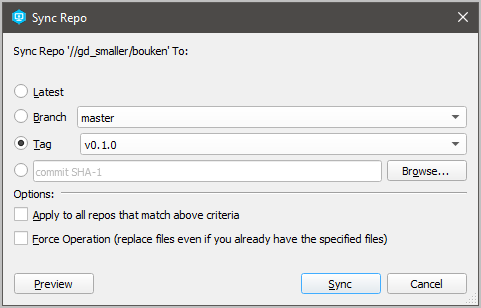
In P4V,
- a graph depot is read-only
- if a hybrid workspace is of type
writeable, the graph depot files are read-only - if a hybrid workspace is of type
graph, all the files in the workspace are read-only