Clone
Clone is a combination of two operations,
Init and Fetch. Clone fetches the
files specified in a Remote Mapping and copies them to the new personal
server. To learn more, see Remote mappings
.
Cloning is best when when users are working collectively on an existing project. The users work on a set of project files that are managed on a remote server. They can periodically push changes back to the shared server from which the files were cloned and also periodically fetch to get the latest changes made by others to the shared server files.
To perform a Clone operation from a remote server:
-
Connect P4V to a remote P4 Server. From the Depot Tree in the left pane, right-click a single path you wish to clone.
With this option, P4V creates a remote mapping on the personal server, called ‘origin’, for the user that maps to the selected path. There is an option to create or select a different remote mapping.
-
Alternatively, connect P4V to a remote P4 Server. On the toolbar, click Clone.
With this option, you must specify remote mapping information or create a new remote mapping.
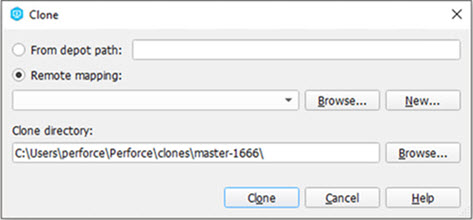
Prepare to fetch and push content between servers
If you subsequently want to push your work to a shared server, or fetch files from a shared server, create a remote spec. To learn more, see Fetch and push and Remote mappings .