Changelist, edit or delete
Helix Core Server
administrators can use the -f (force) flag with p4
change to change the description, date, or user name of a
submitted changelist. The syntax is p4 change -f
. This command presents
the standard changelist form, but also enables superusers to edit the
changelist’s time, description, date, and associated user name.changenumber
You can also use the -f flag to delete any submitted
changelists that have been emptied of files with p4
obliterate. The full syntax is p4 change -d -f
.changenumber
Example Updating changelist 123 and deleting changelist 124
Use p4 change with the -f (force)
flag:
$ p4 change -f 123
$ p4 change -d -f 124
The User: and Description fields for change
123 are edited, and change 124 is
deleted.