Use P4PORT to control access to the server
Under most circumstances, your
Helix Core Server’s
P4PORT setting consists of a port number. Users must know
the IP address (or be able to resolve it from a hostname) of the
Helix Core Server
in order to connect to it.
The value of P4PORT however, can also include an IP address
or hostname that resolves to an IP address. You can set
P4PORT to configure the following possibilities:
-
P4PORT=portnumberIn this case, the server listens on the specified port for every IP address associated with this host.
-
P4PORT=ipaddress|hostname:portnumberIn this case, the server listens on the specified port for the specified IP address or host name, and it ignores requests to any other IP address.
-
P4PORT=localhost:portnumberIn this case, the server listens on the specified port for requests that originate from users on this host. This forces the Helix Core Server to ignore all non-local connection requests.
P4PORT might also specify a protocol
(protocol:address:portP4PORT in the
Helix Core Command-Line (P4) Reference.