Setting P4TARGET protocol
Set P4TARGET to the fully-qualified domain name or IP
address of the master server from which a replica server is to retrieve
its data.
You can:
- set
P4TARGETexplicitly - use
p4 configureto set aP4TARGETfor each named replica server - specify on the
p4dcommand line-t protocol:host:port
so thatp4dexamines its configuration forstartup.Ncommands. If no validp4 pullcommands are found,p4dwaits for the user to manually start ap4 pullcommand. If you omit a target,p4dassumes the existence of an external metadata replication source, such asp4 replicate. For more information, see "p4 pull vs. p4 replicate" in the p4 pull command topic.
| Protocol | Behavior |
|---|---|
|
|
Use |
|
|
Use |
|
|
Listen on/connect to an IPv4 address/port only. |
|
|
Listen on/connect to an IPv6 address/port only. |
|
|
Attempt to listen on/connect to an IPv4 address/port. If this fails, try IPv6. |
|
|
Attempt to listen on/connect to an IPv6 address/port. If this fails, try IPv4. |
|
|
Use |
|
|
Listen on/connect to an IPv4 address/port only, using SSL encryption. |
|
|
Listen on/connect to an IPv6 address/port only, using SSL encryption. |
|
|
Attempt to listen on/connect to an IPv4 address/port. If this fails, try IPv6. After connecting, require SSL encryption. |
|
|
Attempt to listen on/connect to an IPv6 address/port. If this fails, try IPv4. After connecting, require SSL encryption. |
P4TARGET can be the hostname or the IP address of the host. Both
IPv4 and IPv6 addresses are supported. For the listen
setting, you can use the * wildcard to refer to all IP
addresses, but only when you are not using CIDR notation.
If you use the * wildcard with an IPv6 address, you must
enclose the entire IPv6 address in square brackets. For example,
[2001:db8:1:2:*] is equivalent to
[2001:db8:1:2::]/64. Best practice is to use CIDR notation,
surround IPv6 addresses with square brackets, and avoid the
* wildcard.