Work with depots
All versioned files that users work with are stored in a shared repository called a depot. Files are checked out of the depot for modification and checked back into the depot to store and share changes.
You can use the p4 depot command to create
any type of depot. See p4 depot in
Helix Core Command-Line (P4) Reference.
-
Local depots are the default type of depot. An installation of Helix Core Server includes a depot named
depotof typelocal. - Stream depots are dedicated to the organization and management of streams.
- A Spec depot is used to track changes to user-edited forms such as workspace specifications, jobs, and branch mappings.
- Archive depots are used to offline storage of infrequently needed content.
- Unload depot are used to offline storage of infrequently needed metadata.
- Remote depots are used to facilitate the sharing of code. See Remote depots and multi-server development.
- The
tangentdepot is generated by Helix Core Server and used internally to store conflicting changes during fetch operations. The only action the administrator might want to take with respect to the tangent depot is to rename it if its default name oftangentis unacceptable. - The graph depot
 A depot of type graph that is used to store Git repos managed by Helix Core Server. See also Git Connector and classic depot. named
A depot of type graph that is used to store Git repos managed by Helix Core Server. See also Git Connector and classic depot. named repois for Work with Git. - The
extensiondepot is for Helix Core Server Extensions. See Triggers and extensions. - The
traitdepot is for traits with large values. Traits are also called attributes. See Attribute values and the trait depot in thep4 attributestopic of Helix Core Command-Line (P4) Reference.