Deleting depots
To delete a depot, it must be empty.
- Remove all the files
in the depot. See the
p4 obliteratecommand. - Specify the depot to delete:
p4 depot -ddepotname
For local depots and Spec depot, p4
obliterate deletes the versioned files as well as all
their associated metadata. For remote depots, p4
obliterate erases only the locally held client and
label records. The files and metadata remain on the remote server
remain. (See Remote depots and multi-server development.)
Before you use p4 obliterate, and especially
if you’re about to use it to obliterate all files in a depot, see the warnings in
Reclaiming disk space by obliterating files.
In a multi-server environment, the Unload depot might have different
contents on each edge server. The commit server does not verify
that the unload depot is empty on every edge server. Therefore, you must specify
p4 depot -d -f to delete the unload depot
from the commit server.