Limiting simultaneous connections
If monitoring is enabled (p4 configure set monitor=1
or higher), you can set the server.maxcommands configurable
to limit the number of simultaneous command requests that the service
will attempt to handle.
Ideally, this value should be set both:
-
low enough to detect a runaway script or denial of service attack before the underlying hardware resources are exhausted
-
high enough to maintain a substantial margin of safety between the typical average number of connections and your site’s peak activity.
If P4LOG is set, the server log contain lines of the
form:
Server is now using nnn active threads.
You can use the server log to determine what levels of activity are
typical for your site. Set server.maxcommands
Too many commands
Starting in 2019.1, if a problem occurs with server.maxcommands, users with the access level of super, or the user type of operator (see p4 user), can still run certain commands to diagnose the problem.