Standard depots
Standard or local-type depots reside on local, remote, or
shared servers. Local-type depots reside on the
Helix Server
normally accessed by the user’s
Helix Server
application. When using local depots, a
Helix Server
application communicates with the
Helix Server
specified by the user’s P4PORT environment variable or
equivalent setting.
To define a new local depot (that is, to create a new depot in the
current
Helix Server
namespace), call p4 depot with the new depot name,
and edit only the Map: field in the resulting form.
For example, to create a new depot called book with the
files stored in the local
Helix Server
namespace in a root subdirectory called book (that is,
$P4ROOT/book), enter the command p4 depot
book, and fill in the resulting form as follows:
Depot: book Type: local Address: local Suffix: .p4s Map: book/...
The Address: and Suffix: fields do not apply
to local depots and are ignored.
By default, the Map: field on a local depot points to a
depot directory matching the depot name, relative to the server root
(P4ROOT) setting for your server. To store a depot’s
versioned files on another volume or drive, specify an absolute path in
the Map: field. This path need not be under
P4ROOT. Absolute paths in the Map: field on
Windows must be specified with forward slashes (for instance,
d:/newdepot/) in the p4 depot form.