Windows configuration parameter precedence
Under Windows,
Helix Server
configuration parameters can be set in many different ways. When a
Helix Server
application (such as p4 or
P4V), or a
Helix Server program (p4d) starts up, it reads its
configuration parameters according to the following precedence:
- For
Helix Server
applications or a
Helix Server
(
p4d), command-line flags have the highest precedence. - For a
Helix Server (
p4d), persistent configurables set withp4 configure. - The
P4CONFIGfile, ifP4CONFIGis set. - User environment variables.
- System environment variables.
- The Windows user registry (or OS X user preferences) (set by
p4 set). - The Windows system registry (or OS X system preferences) (set by
p4 set -s).
When a
Perforce
service (p4s) starts up, it reads its configuration
parameters from the environment according to the following
precedence:
- Persistent configurables set with
p4 configurehave the highest precedence. - Windows service parameters (set by
p4 set -S).servicename - System environment variables.
- The Windows system registry (or OS X user preferences) (set by
p4 set -s).
User environment variables can be set with any of the following:
- The MS-DOS
setcommand - The
AUTOEXEC.BATfile - The User Variables tab under the System Properties dialog box in the Control Panel
System environment variables can be set with:
- The System Variables tab under the System Properties dialog box in the Control Panel.