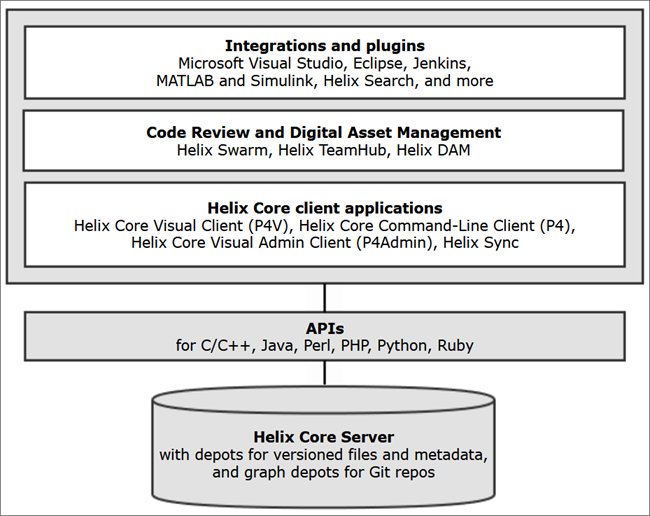Parts of P4 Server
P4 Server
(P4D) is an enterprise version control management system.
The administrator can work with logs, permissions, and configuration settings, as well as customize behavior with triggers and P4 Server Extensions. The Git Connector can mirror Git repos within a graph depot A depot of type graph that is used to store Git repos managed by P4 Server. See also Git Connector and classic depot..
P4 Server also supports a decentralized (“distributed”) workflow. To learn more, see P4 Server Administration Documentation (DVCS).