Using Extensions to make custom commands
A custom command made with an Extension allows the developer to create a new, single command that might:
-
combine the functionality of one or more standard p4 commands
-
call one or more triggers
-
add custom logic
Such commands resemble native Helix Core commands in that they can have tagged output, send RPC-level messages, and open forms client-side. However, custom commands are restricted to reporting output and cannot access client-side content.
Creating your custom command
You use an Extension to create a custom command. The Lua code in main.lua must include function RunCommand(args)
The RunCommand(args) function:
-
contains the logic for the custom command
-
requires one or more arguments that come from
p4 extension --run -
can return one or two booleans:
-
the first boolean, if
true, means success -
the second boolean, if present and
true, indicates that the command should be forwarded to the commit server. By default, if thep4 extension --runcommand is called on a replica, the command is handled on that replica, and is not forwarded to the commit server.
-
Calling your custom command
To call your custom command, use this syntax: p4 extension --run instName [extArguments]
For example, p4 extension --run jobinfo-instance joblist