Check the status of P4 Search
You can check the status of the P4 Search service and see the last time the index ran from the P4 Search web UI.
Click Account in the top navigation bar and click Status. The Service Status page opens.
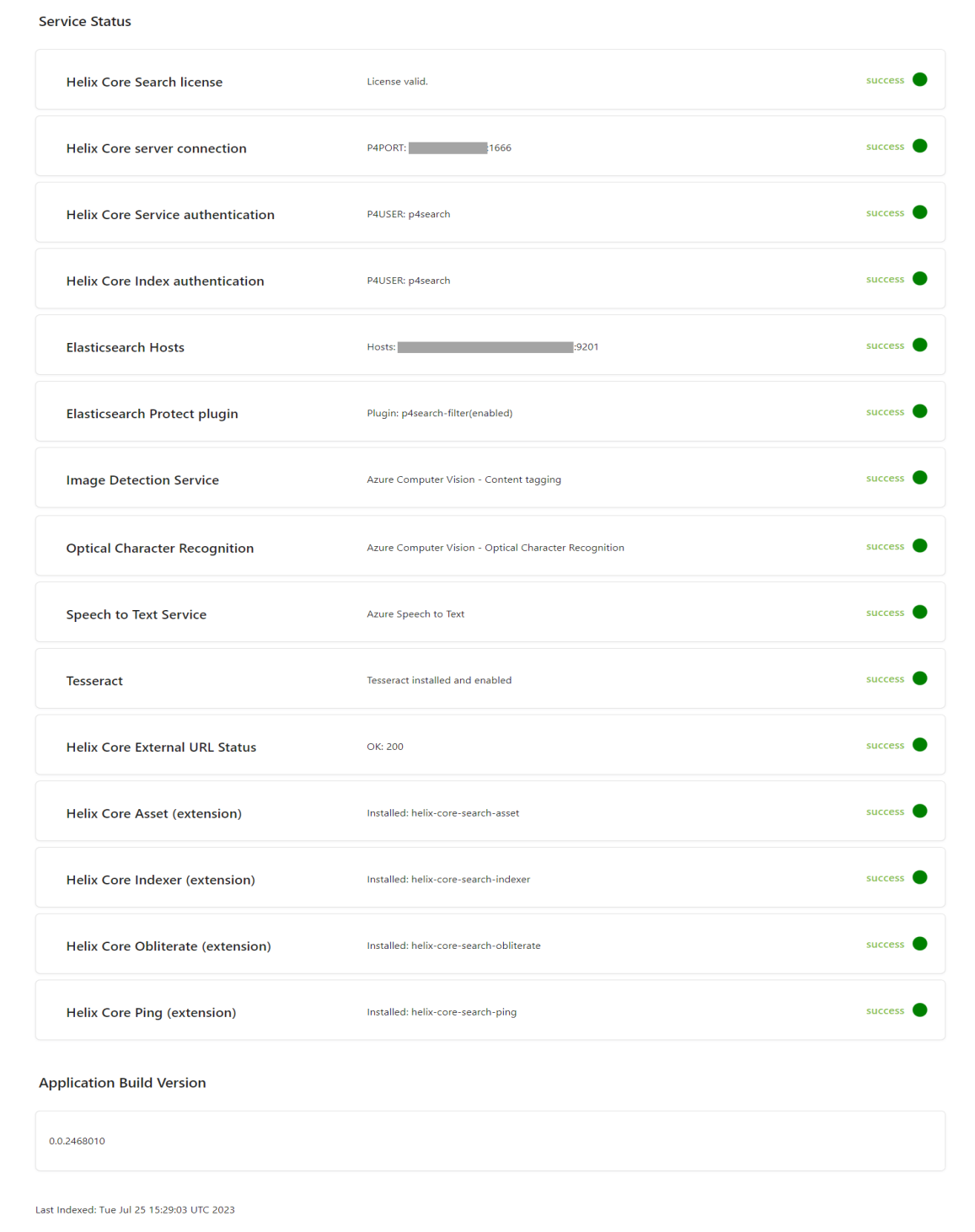
Service status page fails to open
The P4 Search service requires other services to be available. If any of the required services are not available, the Service Status page URL returns a 404 error with the following message:
Endpoint not mapped: GET /p4search/settings/status
To determine the cause of the failure, check the P4 Search service log file. The default log file is:
<search install dir>/log/p4search.log
To address the problem, you might need to update the config.properties file and restart the P4 Search service. See Update the P4 Search configuration.