Multi-repo code review merge options
Perforce TeamHub only supports Multi-repo code reviews for P4 Git repositories.
For multi-repo code reviews, you can access merge options by clicking the Gear button  next to the primary merge action.
next to the primary merge action.
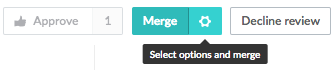
Perforce TeamHub supports the following methods for merging a multi-repo code review:
-
Merge commit: Perforce TeamHub retains the full history of changes without fast-forwarding. This means that the
--no-ffflag is applied when merging. This is the default method. -
Merge and delete head branches: Perforce TeamHub retains the full history of changes without fast-forwarding. This means that the
--no-ffflag is applied when merging.
Rebase and merge, and Squash and merge are not supported by Perforce TeamHub for multi-repo code reviews.
If a conflict occurs when you merge a multi-repo code review, the merge fails. In this case, you need to manually resolve the conflict from the command line.