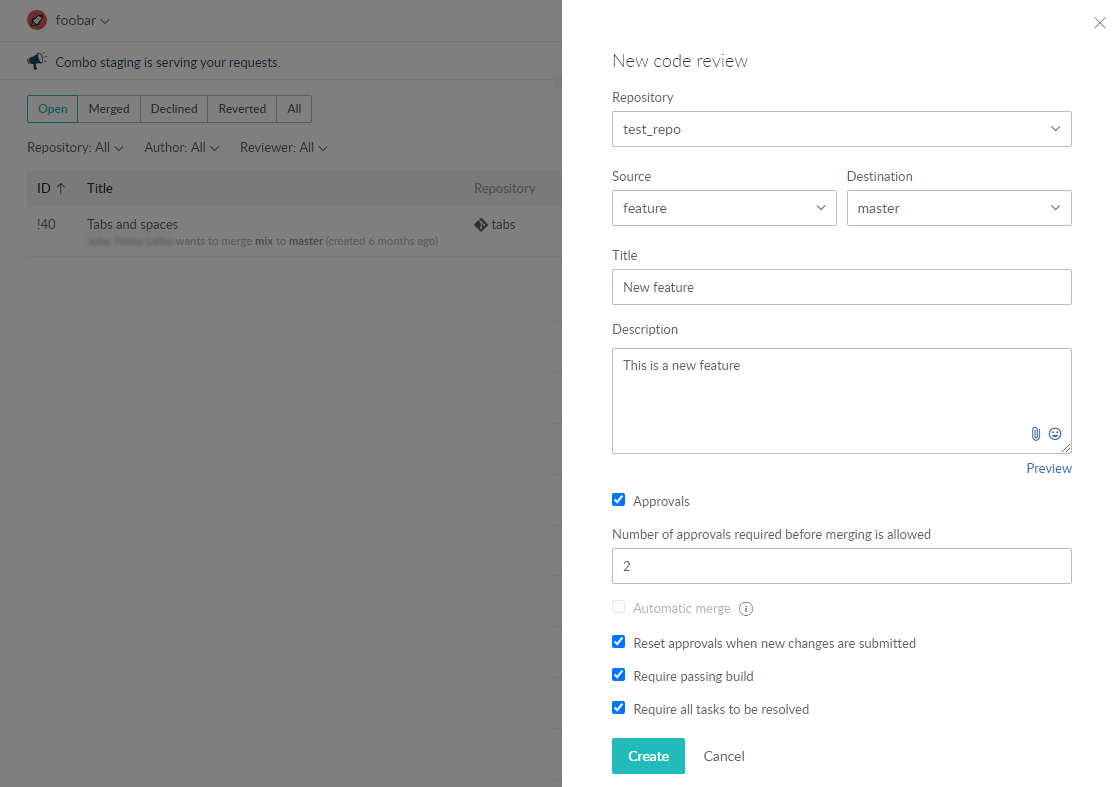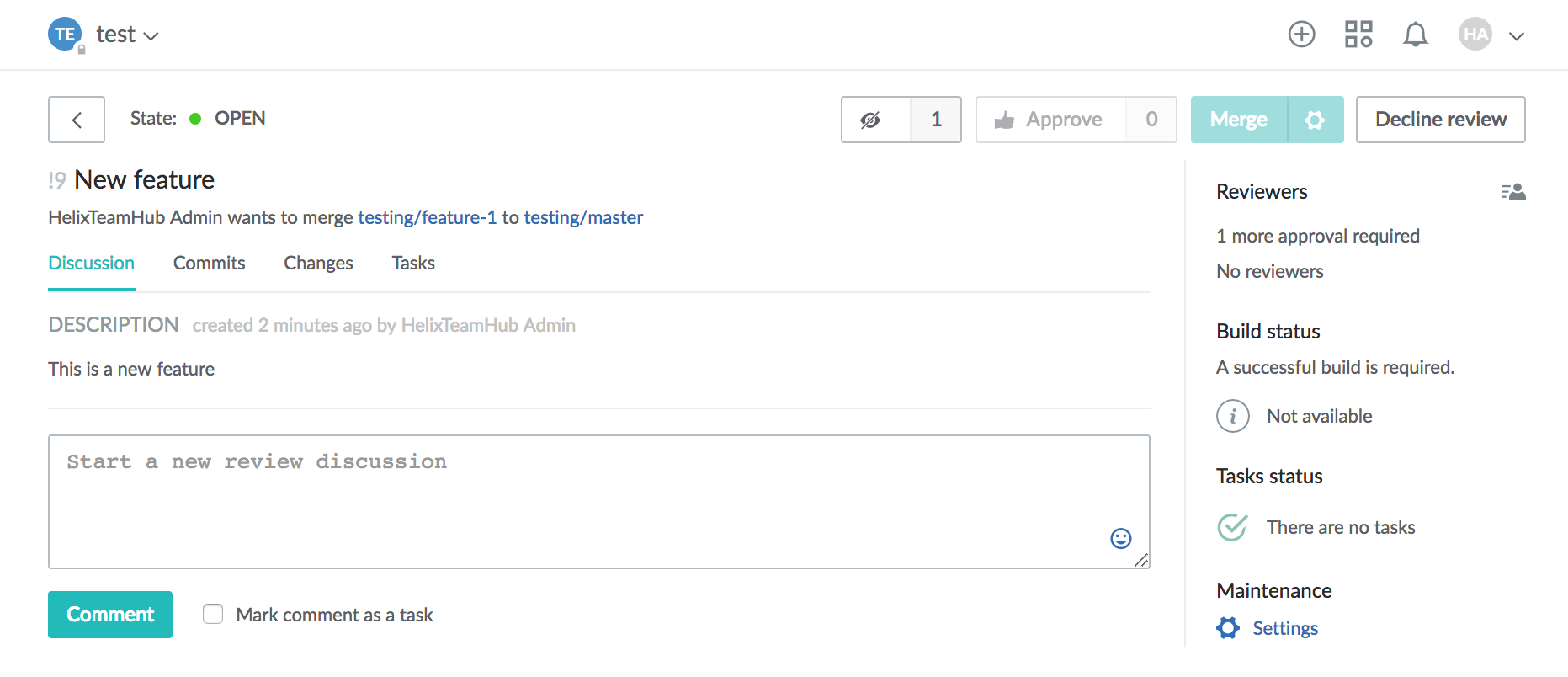Creating a CR inside a repository
Perforce TeamHub supports code reviews for Mercurial, Git, and P4 Git repositories.
When you have a feature branch, you might want to review it before incorporating it into the base branch. To achieve this, you can create a code review.
Native Git and Mercurial repositories: TeamHub automatically populates the review title and description fields from the commit message of the first commit in the feature branch. If you want a different title or description for the review, type over the fields.
-
Title: The first line of the commit message.
-
Description: The rest of the commit message.
To create a new code review:
- In the Code Reviews view, on the Code Reviews tab, click the Plus button
 to the right of the Search field to create a new code review.
to the right of the Search field to create a new code review. -
In the New code review form, select the Repository that contains your feature branch.
- Select the Source (your feature branch) and Destination (the base branch).
- Either use the Title that TeamHub added or enter a different title for the code review.
- Optional: Either use the Description that TeamHub added or enter a different description for the code review.
-
Optional: Select any of the following:
- Approvals to specify the Number of approvals required before merging is allowed. This prevents merging if the code does not receive the specified number of approvals.
- Automatic merge to merge the code review automatically when the configured criteria are met (such as build successful, code review approved, and task comments resolved).
- Reset approvals when new changes are submitted to require reviewers to approve new changes submitted after approval.
- Require passing build to prevent merging if there is no passing head build.
- Require all tasks to be resolved to prevent merging unless all tasks created during the review process have been resolved.
-
Click Create.
You can modify the settings of your code review at any time.