- Multiple search terms find topics with one or more of the terms, and each term gets a different highlight color.
-
For an exact multi-word search, enclose the set of terms within quotes to form a single string:
- work also finds workspace, but
"work"excludes workspace. - request also finds requests and requesting, but
"request"excludes them. - configuration also finds topics with configuring, but
"configuration"excludes them.
- work also finds workspace, but
- To customize your search further, add an operator (and, not, or) between search terms:
- configuration and settings narrows your search and only finds topics that contain both configuration and settings.
- configuration not settings widens your search and finds topics that contain configuration but not settings, topics that contain settings but not configuration, and excludes topics that contain both.
- configuration or settings widens your search and finds topics that contain configuration or settings and also topics that contain both configuration and settings.
- If your search contains an operator that you want to use as a word, enclose the phrase in quotes to tell search not to use it as an operator. For example, not required will return a search format error, but "not required" finds topics that contain not required.
- You can search for any string on a page with CTRL+F on Windows or Command-F on macOS.
Helix TeamHub Help (2024.2 Enterprise)