What's new in Helix DAM 2024.1
Helix DAM 2024.1 includes the following new features and enhancements. For a complete list of new features, enhancements, and bug fixes, see the release notes.
Improved asset view
Improvements to the asset view help you work more efficiently.

Version list
Use the Version list next to the asset filename to work with or download a specific version. The Versions tab was removed.
To learn more, see Viewing asset versions.
Links tab
Work with asset links on the Links tab. The Info tab was removed.
To learn more, see Working with links on assets
Asset details tab
View asset information and metadata on the Asset details tab. The Info tab was removed.
To learn more, see Viewing asset details and metadata.
Share and Manage reviewers actions
Access the Share and Manage reviewers actions in the asset view instead of the asset menu.
To learn more, see Actions available when viewing an asset from a collection.
Regenerate preview images
You can now force Helix DAM to regenerate an asset preview image. You can regenerate previews if Helix Search failed to create a preview image when the asset was originally uploaded or to revert to the preview image generated by Helix Search.
To learn more, see Regenerating an asset preview.
Copy assets to folders and filter destinations
You can now copy assets to folders. To find and select the correct destination for the copied asset in the Copy to dialog box, you can filter the list by project, collection, and folder.
To learn more, see Copying assets to other collections or folders.