What's new in Helix DAM 2024.2
Helix DAM 2024.2 includes the following new features and enhancements. For a complete list of new features, enhancements, and bug fixes, see the release notes.
Link existing Helix Core classic (local) depots to Helix DAM projects
Project administrators can now link Helix DAM projects to existing Helix Core classic depots (also known as local depots). This is helpful for teams that already use Helix Core and want to continue to control the structure used to store assets in Helix Core while using Helix DAM.
A Helix DAM project can link to a mix of classic and stream depots to support flexibility for how your team organizes assets.
To learn more, see Linking projects to Helix Core Server classic depots.
Improved automated deployment experience
The automated Helix DAM deployment provided when using the Helix TeamHub CLI now includes:
-
Pre-flight checks: Verify that system and network requirements are met before installing the required components.
-
Recommendations: View suggestions for configuration changes if your environment does not follow the documented requirements or best practices.
-
Logging: View progress during deployment and get information you need for troubleshooting any issues.
To learn more, see Automated deployment.
Improved FBX asset preview quality and added support for USD previews
Helix DAM uses Helix Search to generate the asset previews in Helix DAM. Helix Search now includes the Helix Render service, which creates previews of 3D models. As a result, USD previews are now supported in Helix DAM and FBX previews are higher quality.
The Helix Render service is in Technical Preview. Features offered in Technology Preview are experimental and not guaranteed to always work as expected. If you have feedback and functionality suggestions, email techpreview@perforce.com.
To learn more about the Helix Render service, see Helix Render service in Helix Core Search Developer Guide.