Admin configuration file
After you deploy Helix DAM by using the Helix TeamHub command-line interface (CLI), the configuration settings are saved in the admin_config.json file in the user's home directory. You can view and edit this file to change the configuration.
You can also change settings in the Helix TeamHub admin web UI.
Format
The configuration file is provided in JavaScript Object Notation (JSON) format.
Viewing the file
To view the current configuration, in the Helix TeamHub CLI, run the following command:
hth admin config show
Editing the file
To make any configuration changes, run the following command to open the file in your default editor:
hth admin config edit
If you edit the file, ensure that you maintain the correct format. JSONLint is an open-source JSON editor and validator that you can use to verify the syntax of the JSON contents.
Configurables
For an example of a configuration file, see Example configuration file.
deployments section
This section includes general deployment information.
| Configurable | Type | Description |
|---|---|---|
| name | string | Name that uniquely identifies the deployment |
| components | array | List of components included in the deployment |
p4d section
This section includes Helix Core Server information.
| Configurable | Type | Description |
|---|---|---|
| charset | string | |
| fingerprint | string | To connect Helix DAM to a Helix Core Server using an SSL connection, enter the fingerprint of the key received for SSL connections. To get the existing fingerprint, on the P4 command line, run the following command:p4 trust -1 |
| p4port | string | Hostname or IP address and port for your Helix Core Server in one of the following formats:host:portssl:host:port |
| password | string | Password or ticket generated for the super user. The super user must have unlimited ticket timeout and an all hosts ticket. |
| username | string | Username for a Helix Core Server user with super privileges and an unlimited ticket timeout |
elasticsearch section
This section includes Elasticsearch information.
| Configurable | Type | Description |
|---|---|---|
| hostname | string | Hostname or IP address for the computer to install Elasticsearch on |
p4search section
This section includes Helix Search information.
| Configurable | Type | Description |
|---|---|---|
| p4search_api_token | string | Authentication token to use with the Helix Search API |
| hostname | string | Hostname or IP address for the computer to install Helix Search on |
dam section
This section includes Helix DAM information.
| Configurable | Type | Description |
|---|---|---|
| auth_method | string | Authentication type used for deployment. Only helix is supported. |
| default_company | string | Default company short name to use for logging in |
| string | Email address to use for all outgoing Helix DAM emails | |
| hostname | string | Hostname or IP address for the computer to install Helix DAM on |
| integration_bot_name | string | Name of a company admin bot used by Helix Core extensions to call the Helix DAM API |
| search_engine | string | Search engine used for deployment. Only p4search is supported. |
| setup | string |
Deployment type. Only |
ssh_config section
This section includes SSH information used to log in to the computer that hosts a deployed component.
| Configurable | Type | Description |
|---|---|---|
| auth_method | string | SSH authentication method: agent, key, protected_key, or password |
| port | string | SSH protocol port. Default port is 22. |
| skip_host_key_verification | boolean | Indicates whether to skip validating the server host key |
| username_source | string | Source for the SSH username: system or custom |
| username | string | SSH username |
| password | string | SSH password. Only for the password auth_method. |
| key_path | string | Path to the SSH private key. Only for key or protected_key auth_method. |
| key_password | string | Password for a protected SSH key. Only for protected_key auth_method. |
deployment_steps section
This section includes deployment step information for a component. This section is available only after deployment.
| Configurable | Type | Description |
|---|---|---|
| id | string | Deployment step identifier |
| description | string | Deployment step description |
| status | string | Deployment step result: success or failure |
deployment_attributes section
This section includes operating system information for a deployed component. This section is available only after deployment.
| Configurable | Type | Description |
|---|---|---|
| os | string | Operating system detected on the computer the component was installed on |
| version | string | Operating system version detected on the computer the component was installed on |
Example configuration file
{
"deployments": [
{
"name": "local",
"components": [
{
"type": "p4d",
"attributes": {
"charset": "utf8",
"fingerprint": "39:65:C1:9A:2F:9A:66:B6:57:54:F5:05:8D:F4:2F:3B:53:BB:7D:3E:C6:C0:36:D4:10:4D:F8:A4:0C:8B:56:9E",
"p4port": "ssl:127.0.0.1:1666",
"password": "Passw0rd",
"username": "admin"
}
},
{
"type": "elasticsearch",
"servers": [
{
"hostname": "127.0.0.1",
"attributes": {
"package": ""
},
"ssh_config": {
"auth_method": "agent",
"port": "22",
"username_source": "custom",
"username": "ubuntu"
},
"deployment_steps": [
{
"id": "B30ea6",
"description": "Detect OS distribution and version",
"status": "success"
}
...
],
"deployment_attributes": {
"os": "ubuntu",
"version": "22.04"
}
}
]
},
{
"type": "p4search",
"attributes": {
"p4search_api_token": "12b934a5-b6e7-8f91-af92-f12345f123bc"
},
"servers": [
{
"hostname": "127.0.0.1",
"attributes": {
"package": ""
},
"ssh_config": {
"auth_method": "agent",
"port": "22",
"username_source": "custom",
"username": "ubuntu"
},
"deployment_steps": [
{
"id": "B30ea6",
"description": "Detect OS distribution and version",
"status": "success"
}
...
],
"deployment_attributes": {
"os": "ubuntu",
"version": "22.04"
}
}
]
},
{
"type": "dam",
"attributes": {
"auth_method": "helix",
"default_company": "dam",
"email": "admin@example.com",
"hostname": "127.0.0.1",
"integration_bot_name": "dam-integ-bot",
"search_engine": "p4search",
"setup": "combo"
},
"servers": [
{
"hostname": "127.0.0.1",
"attributes": {
"package": ""
},
"ssh_config": {
"auth_method": "agent",
"port": "22",
"username_source": "custom",
"username": "ubuntu"
},
"deployment_steps": [
{
"id": "B30ea6",
"description": "Detect OS distribution and version",
"status": "success"
},
...
],
"deployment_attributes": {
"os": "ubuntu",
"version": "22.04"
}
}
]
}
]
}
]
}