Accessing the Helix Core Server instance directly to perform administrative tasks - Google Cloud deployment
To perform administration tasks on the Helix Core Server, such as checking backups, expanding disk file systems, adding new volumes, checking logs, and more, you need to access the server.
From the Google Cloud VM details page (recommended)
-
Go to the VM details page for your deployment in Google Cloud.
-
Click SSH.
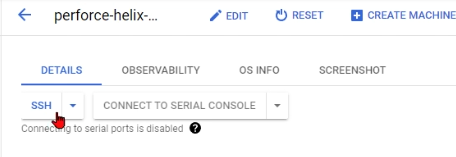
An SSH terminal opens in a new browser window.
From gcloud CLI
See the gcloud CLI help for more information.
-
Install the gcloud CLI and configure it with your account.
-
Go to the VM details page for your deployment in Google Cloud.
-
Click the arrow next to SSH and select View gcloud command.
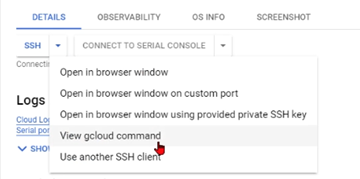
-
Copy the command, paste it in a terminal window, and connect using your local SSH client.