Managing droplet settings - DigitalOcean deployment
You can make changes to the droplet in DigitalOcean.
-
Click the droplet name.
The droplet details page opens.
-
Note the values in the following fields.
Field Description IPv4 Public IP address of your Helix Core Server (P4D) and will be used when connecting clients like, Helix Visual Client (P4V) and Helix Sync. On/Off Switch to turn your droplet on and off. Access If you are not familiar with using SSH, but need command-line access to the operating system, this is a good solution.
Resize Scale up or down the size of your CPU, memory, etc. Backups Follow the instructions displayed when you log in to your instance to create a separate depot volume and then set up automatic snapshots.
The script for creating a separate depot value with automatic snapshots only exists in new versions of the DigitalOcean image. If you have an older deployment, you need to manually set up backups.